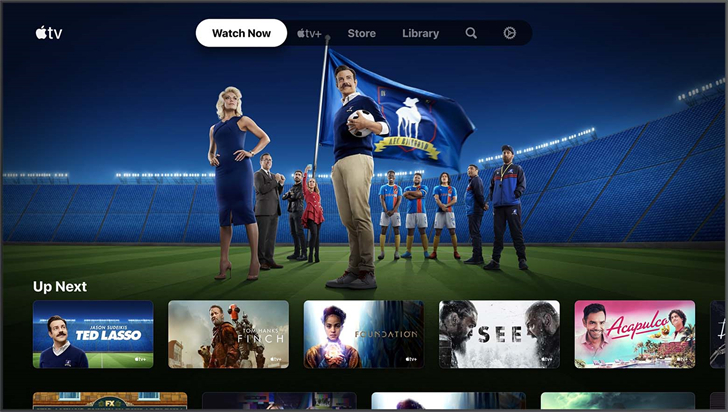About Apple TV
| Name: | Apple TV |
| Price: | Free |
| Version: | 5.0 |
| Author: | Apple |
| Category: | Entertainment |
| Package: | com.apple.atve.androidtv.appletv |
Updates
Here are some specific details about the new features in the latest version of the Apple TV App:
- Shared Photo Library: Shared Photo Library allows you to share your Photo Library with up to five other family members. This means that you can all access the same photos and videos, and you can all collaborate on albums. To set up a Shared Photo Library, open the Apple TV app and go to Settings > Accounts > Shared Photo Library. Then, follow the on-screen instructions.
- Spatial Audio: Spatial Audio creates a more immersive listening experience by using Dolby Atmos to place sound all around you. This is especially noticeable when you are watching movies or listening to music with supported AirPods or HomePods. To enable Spatial Audio, open the Apple TV app and go to Settings > Audio & Video > Spatial Audio. Then, select Automatic or On.
- New Channels: The Apple TV App has added a number of new channels, including Discovery+, Paramount+, and Starz. This means that you can now access even more content from your favorite streaming services. To find new channels, open the Apple TV app and go to Library > Channels. Then, scroll through the list of channels or search for a specific channel.
- Bug fixes and performance improvements: The app has also been updated with a number of bug fixes and performance improvements. These fixes and improvements should make the app more stable and reliable.
Introduction
If you have an Android device and would love to enjoy Apple TV, you can now access it easily. Yes, it's true. Apple TV is available on the Google Play Store to download and use on your Android device. Rated 12+, this application has over five million downloads, and you can use this application to watch critically acclaimed Apple original series and films. You can create a personalized list of movies and shows on this platform based on your preferences and subscribe to premium channels.
Here, we will walk you through the unique features, pros, cons, and how to use the app on your device. So, let's waste no more time and dive into the discussion.
Features
Here are the different features that you can attain while installing Apple TV on your device:
1.You can watch original Apple shows released every month on Apple TV. Some of the shows include The Morning Show, Central Park, Greyhound, etc.,
2.You will receive access to the Apple TV store from where you can rent, purchase or subscribe to different movies, series, and TV shows.
3.Here, you can watch various Apple TV channels like Starz and Paramount+, and you have the option to subscribe to those channels that you prefer to watch.
4.Using this application, you can curate a personal watch list, where you can add your favorites easily.
5.There is a Library tab where you can find all the movies or shows you have downloaded or added recently.
Pros
Let's explore the advantages of using Apple TV on your Android device:
1.If you have an Android TV, you can now connect Apple TV to it and enjoy watching different movies and shows by renting or buying them online.
2.Apple TV doesn't share any form of data collected from its users with third parties, enhancing the safety and security of every user.
3.Using this media player app, you can discover shows and movies from different streaming platforms, from Disney+ to Hulu.
4.You can download the APK version of the app online, or you can do so from the Google Play Store based on your convenience.
5.Apple TV ensures that all forms of data transferred within the application have end-to-end encryption enabled, adding to its safety.
Cons
Now, let's look into the different issues you might confront while using Apple TV on your Android device:
1.You can't create individual profiles on your Apple TV account.
2.Apple TV has a limited library when compared to other platforms.
3.There can be compatibility issues and errors while using the app on an Android device.
How to Use?
Here are the steps involved in using this application on your Android device efficiently:
1.You can install this application by downloading the Apple TV from the Google Play Store.
2.After installing the app, you will need to provide your Apple ID (or create one if you don't have one already) and log in to your account to start using the app.