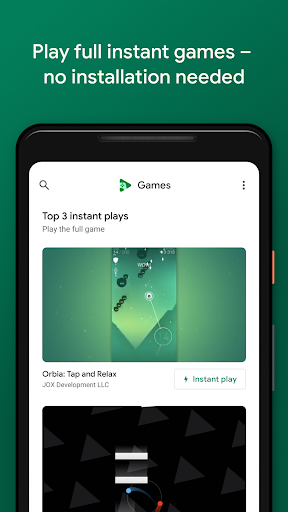About Google Play Games
| Name: | Google Play Games |
| Price: | Free |
| Version: | 2023.07.44598__552511259.552511259-000400_ |
| Author: | Google LLC |
| Category: | Entertainment |
| Package: | com.google.android.play.games |
Google Play Games is a free app that allows you to discover, download, and play Android games on your mobile device or computer. It also lets you track your progress, earn achievements, and compete against friends.
Updates
The Google Play Games app is constantly being updated with new features and improvements. Some of the recent updates include:
- Support for more games: The Google Play Games library now includes over 1000 games that can be played on PC.
- New features for the Google Play Games desktop app: The desktop app now includes a new "Discover" tab that makes it easy to find new games to play. It also includes a new "My Games" tab that lets you easily manage your games and progress.
- New features for the Google Play Games mobile app: The mobile app now includes a new "Social" tab that lets you see what your friends are playing and challenge them to games. It also includes a new "Profile" tab that lets you view your achievements and progress across all of your devices.
Brief
Google Play Games is a great way to discover, download, and play Android games on your mobile device or computer. It also lets you track your progress, earn achievements, and compete against friends.
Features
- Discover new games: The Google Play Games app has a variety of ways to help you discover new games, including curated lists, recommendations, and search.
- Play games on your computer: The Google Play Games desktop app allows you to play over 1000 Android games on your PC.
- Track your progress: Google Play Games lets you track your progress in games, including achievements, leaderboards, and saved games.
- Compete against friends: Google Play Games lets you challenge your friends to games and see how you stack up against them on leaderboards.
Pros
- Large selection of games: The Google Play Games library includes over 1000 games, so there's something for everyone.
- Play games on your computer: The Google Play Games desktop app allows you to play Android games on your PC, which can be a great way to play games with friends or on a larger screen.
- Track your progress: Google Play Games lets you track your progress in games, which can be a great way to stay motivated and see how you're improving.
- Compete against friends: Google Play Games lets you challenge your friends to games and see how you stack up against them on leaderboards, which can add a fun competitive element to gaming.
Cons
- Some games are not compatible with the Google Play Games desktop app: Not all Android games are compatible with the Google Play Games desktop app, so you may not be able to play all of your favorite games on your PC.
- Some features are not available on all devices: Some features of the Google Play Games app, such as leaderboards and achievements, are not available on all devices.
Conclusion
The Google Play Games app is a great way to discover, download, and play Android games on your mobile device or computer. It also lets you track your progress, earn achievements, and compete against friends. While there are some limitations, such as not all games being compatible with the desktop app and some features not being available on all devices, the Google Play Games app is a great overall experience.
Additional notes
- Google Play Games is available in over 190 countries and regions.
- The Google Play Games desktop app is available for Windows 10 and 11.
- The Google Play Games mobile app is available for Android devices running version 4.4 and up.
- Google Play Games is free to use. However, some games may have in-app purchases.