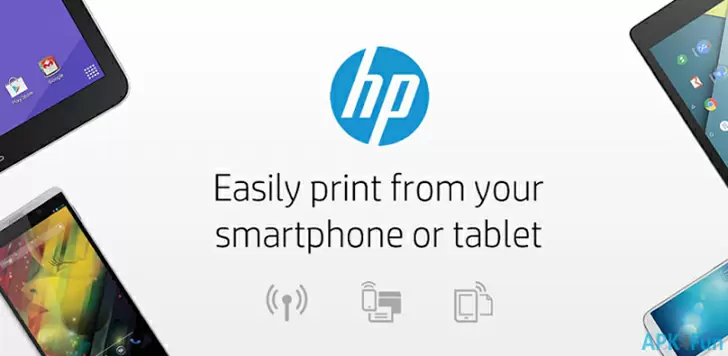About HP ePrint
| Name: | HP ePrint |
| Price: | Free |
| Version: | 1.9.2 |
| Author: | HP Inc. |
| Category: | Photography |
| Package: | com.hp.eprint.ppl.client |
Updates
The latest version of the HP ePrint app includes the following new features:
- Support for more printers: The app now supports a wider range of HP printers, including the HP LaserJet Pro M404dn and the HP OfficeJet Pro 8020.
- Improved printing experience: The printing experience has been improved in the latest version, with faster printing speeds and more reliable connections.
- New features: The app has been updated with new features, including the ability to print from Google Drive and the ability to save print jobs to your device.
- Bug fixes: The app has been fixed to address some minor bugs.
The app is still under development, and the developer is working on adding new features and improving the overall user experience.
HP ePrint is a printing app that is available for download both on Android and iOS stores. This app will help you scan and print documents with just a few taps. HP ePrint supports all sorts of files and documents for your scanning pleasure. The application has a newly built, user-friendly design which offers its users a convenient way to print anything, anytime.
HP ePrint is not compatible with just smartphones, but also lots of other devices like desktop computers, tablets, or laptops. It will enable you to print different files including coupons, directions, photos, etc. Enable ePrint solutions on your printer and print anything with just a few clicks.
Hp ePrint has Android and iOS versions, both of which are pretty stable with mostly positive user reviews. It maintains an average rating of 3.4 on Google Play Store with more than 10,000 user reviews. We skimmed through the ratings and even though this software seems to have a few minor bugs, it still maintains good overall functionality.
Main Features
● Mobile Printing – Gain full control over the mobile printing experience. If you are tired of jumping on your computer every now and then to print a specific file, HP ePrint is a perfect app for you. It enables you to connect to a printer and scan, edit, or print anything in a few seconds.
● File Support – The best feature of HP ePrint is its support for numerous files. Would you like to print something straight from your email? No problem, it can be done with a few taps. HP ePrint also supports Microsoft document printing such as Word and Excel files. With HP ePrint, scanning and printing any given file is easier than ever.
● Portable Functions – Needless to say, this application features a portable feature for all of its users. If you have the need to bring your printer to an office, or a meeting, HP ePrint will assist you nicely in printing files along the way. Just as long as you have access to the internet, you can print any file straight from your mobile phone.
● Save Important Files – Do you need to print a receipt? No worries, just take a quick picture of it on your phone and click the print button within the HP ePrint app. Not just receipts, you are able to screenshot any document, or file and print it in a few seconds using only your phone. Just as long as your phone is connected to the printer, HP ePrint can offer you limitless possibilities.
Conclusion
Overall, HP ePrint is an application that lets you scan, edit, and print documents in just a few clicks. If you are a busy person and don’t have the time to operate your printer every few minutes, HP ePrint is probably your best bet. Mobile functions like taking a picture and printing it in seconds are what makes HP ePrint stand out from its competitors. If you wish to get started, click the download button on this page.