KFC New Zealand
4.4
About KFC New Zealand
| Name: | KFC New Zealand |
| Price: | KFC New Zealand |
| Version: | 1.2 |
| Author: | Restaurant Brands Ltd |
| Category: | food-and-drink |
| Package: | com.kfcnz.orderserv |
Updates
Here are some of the new features in the latest version of the KFC New Zealand App:
- New \KFC Rewards*:* The new KFC Rewards program allows you to earn points for every dollar you spend at KFC. You can redeem your points for free food, drinks, and merchandise.
- New \KFC Delivery*:* The new KFC Delivery feature allows you to order food from KFC and have it delivered to your door. This is a great way to enjoy your favorite KFC food without having to leave your home.
- New \KFC Menu*:* The new KFC Menu features a redesigned layout that makes it easier to find your favorite food. You can also filter the menu by dietary restrictions, so you can find food that’s right for you.
- Bug fixes and performance improvements: The latest version of the app also includes a number of bug fixes and performance improvements. These fixes and improvements are designed to make the app more stable and reliable.
The KFC New Zealand App: Your One-Stop Shop for the Colonel's Finest
Features of the KFC New Zealand App
KFC fans, rejoice! With the KFC New Zealand app, you can now easily order your favorite fried chicken and have it delivered straight to your doorstep. The app offers a range of features to make your experience quick, easy, and hassle-free. Here are some of the key features of the app:- Access to exclusive app-only offers
- Save your favorite orders for quick reordering
- Save your address and payment details for ease of use
- Find your nearest KFC store with just a few taps
Pros of Using the KFC New Zealand App
Using the KFC New Zealand app has several benefits:- Convenience: You no longer have to leave your home to satisfy your KFC cravings
- Savings: The app offers exclusive deals that you won't find elsewhere
- Easy Reordering: You can quickly reorder your favorite meals with just a few taps
Cons of Using the KFC New Zealand App
Before you start using the app, it's important to be aware of a few cons that come with it:- You may experience delays in the delivery of your orders during peak hours
- You may not be able to redeem some in-store offers on the app
- The app requires you to have a stable internet connection to use it
How to Use the KFC New Zealand App
Using the app is very straightforward. Here's what you need to do:- Download the KFC New Zealand app on your smartphone or tablet
- Create an account by providing your details and payment information
- Browse through the menu and select your desired meals
- Choose between pickup or delivery, and enter your address details (if you choose delivery)
- Confirm your order and make payment using your saved payment details
- Sit back and wait for your order to arrive (if you choose delivery)
Frequently Asked Questions
Q: Can I use the app to order from any KFC location in New Zealand?A: Yes, the app allows you to order from any KFC location in New Zealand, as long as they offer delivery services. Q: Can I change or cancel my order after I've confirmed it?
A: No, once you've confirmed your order, you cannot make any changes or cancel it. You'll need to contact KFC's customer support to check if there's any possibility of amending your order. Q: Can I use a promo code when making an order through the app?
A: Yes, you can use promo codes to avail of discounts or make use of other special offers. Simply enter the promo code at checkout, and the discount will automatically apply.
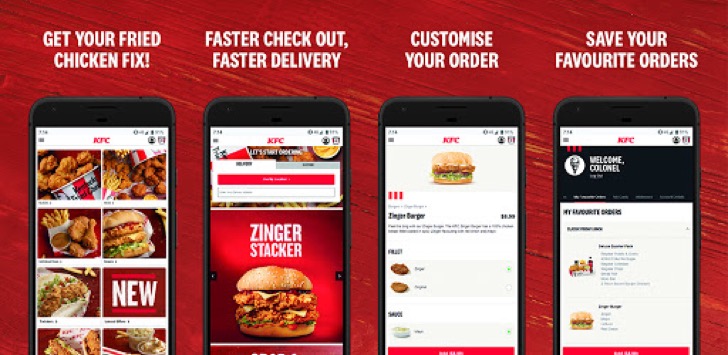
Reviews
4.4
5