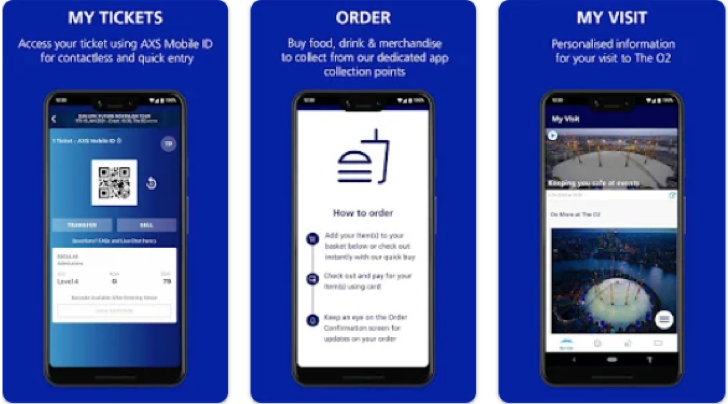About The O2 Venue App
| Name: | The O2 Venue App |
| Price: | The O2 Venue App |
| Version: | 14.3 |
| Author: | AEG Europe |
| Category: | entertainment |
| Package: | com.livestyled.theo2 |
Updates
Here are some of the new features in the latest version of The O2 Venue App:
- New \Digital Membership*:* This feature allows you to sign up for a digital membership, which gives you access to exclusive benefits, such as early access to tickets, discounts on food and drinks, and free Wi-Fi.
- New \Venue Finder*:* This feature allows you to find your way around The O2, with interactive maps and directions.
- New \Accessibility Features*:* This feature includes a number of accessibility features, such as audio descriptions and transcripts of events.
- Bug fixes and performance improvements: The latest version of the app also includes a number of bug fixes and performance improvements. These fixes and improvements are designed to make the app more stable and reliable.
The O2 Venue App - Your Ultimate Companion for the World’s Best Entertainment Venue
The O2 is a globally renowned entertainment venue located in London. It hosts some of the most successful and iconic artists in the industry, making it a top spot for music and entertainment enthusiasts worldwide. Imagine being able to enjoy all that The O2 has to offer, right at your fingertips! That’s what The O2 Venue App offers - a seamless, all-in-one platform for getting the most out of your visit.
The Features
The app provides a range of exciting features for a contactless and hassle-free experience, from displaying transferable tickets using the AXS Mobile ID to accessing personalised visitor information based on your seat’s proximity to concessions, facilities, and exits. You can also pre-order food, drinks, and merchandise on the app, saving you precious time and the hassle of queues.
The Pros
One of the most significant advantages of the O2 Venue App is the convenience it provides. It's like having a personal assistant, cutting through the clutter, and taking all the stress off you. All the essential information is easily accessible, cutting down queuing times, and ultimately giving you more time to enjoy the experience!
The Cons
The app takes some time to navigate, and users may require some time to orient themselves, especially if they're new to using an entertainment app. Some people might find it challenging to input sensitive information during the ticket purchasing process, but once they get used to it, making transactions is easier than ever.
How to Use the App
To use the O2 Venue App, one needs to first download the app from the App Store, which is available for both Android and iOS users. Once downloaded, create an account and browse through search filters to find the event you want to attend. Once found, select your seats and add them to the basket. From there, confirm and pay for the seats using the available payment options. And Voila! You now have your tickets ready to display, transfer, or sell.
FAQs
1. What happens if I lose my phone or O2 Venue App? Ans: Simply download the venue app to the new device or access the browser version if the phone is lost.
2. Can I refund or exchange my tickets? Ans: Once purchased, tickets are non-refundable or exchangeable, but the app provides an option to sell tickets to other users.
3. Is it safe to enter payment details on the app? Ans: Yes, the app utilizes top-shelf SSL encryption technology that ensures the safety and privacy of any sensitive information being entered.
Conclusion
In today's fast-paced world, convenience is everything, and the O2 Venue App brings that convenience right to your fingertips. It takes care of all the details so that you can focus solely on enjoying the entertainment that the world-famous O2 venue has to offer. The app's customizable features cater to individual preferences and requirements, making it a must-have for any entertainment enthusiast, especially for those visiting The O2 for the first time.