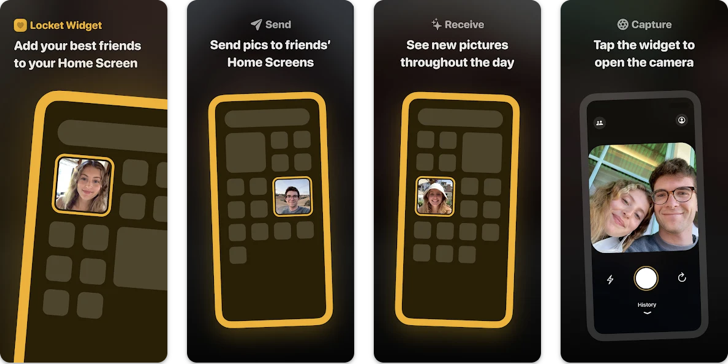About Locket Widget
| Name: | Locket Widget |
| Price: | Locket Widget |
| Version: | 1.34.0 |
| Author: | Locket Labs, Inc. |
| Category: | social |
| Package: | com.locket.Locket |
Updates
Here are some of the new features in the latest version of Locket Widget App:
- New Customization options: The Locket Widget App now includes a number of new customization options that allow you to personalize the widget. For example, you can now choose the background color, the font, and the layout of the widget.
- New Widget size: The Locket Widget App now supports a larger widget size. This allows you to see more photos on the widget and to make it more prominent on your home screen.
- Bug fixes and performance improvements: The latest version of the app also includes a number of bug fixes and performance improvements. These fixes address a number of issues that have been reported by users, such as problems with the app’s interface, the way it handles data, and other minor bugs. This makes the app more stable and reliable, reducing the chances of crashes or other issues.
Overall, the latest version of Locket Widget App is a significant improvement over the previous version. The new features and improvements make it a more comprehensive and user-friendly app for displaying photos on your home screen.
Locket Widget: A New Way to Connect with Your Loved Ones
Are you looking for a new app that allows you to stay connected with your loved ones in a unique way? Look no further than Locket Widget – a revolutionary new tool that lets you view live pictures from your closest friends and family members right on your Home Screen! Here's everything you need to know about this innovative new app.
Features of Locket Widget
Locket Widget is a simple-to-use widget that shows live photos from your friends on your phone's Home Screen. Every time your friend sends you a picture, it appears instantly in your Locket Widget. You can reply to your friends’ photos by taking a picture and sending it to their Home Screens. It's like a window to the outside world, allowing you to see what your loved ones are up to throughout the day. The app also has a history section that enables you to travel back in time, take a peek at and explore old moments from the past.
Pros of Locket Widget
Locket Widget adds an element of excitement and personalization to your phone's home screen, a way to experience that spontaneous moment of your loved ones immediately when it occurs. There's no need to navigate through different apps to continue messaging with your friends. Additionally, Locket Widget has an easy-to-use interface that lets you reply to your friends' pictures with the touch of a button.
Cons of Locket Widget
One of the biggest drawbacks of Locket Widget is that you can only add a maximum of five friends on the app. This limit might seem low, particularly for people who have a lot of friends and family members, can feel restrictive. Furthermore, If none of your closest friends have installed the app, it might not be worth it for you to use Locket Widget.
How to Use Locket Widget
Using Locket Widget is incredibly easy. First, you'll need to download the app from your phone's app store. Once you've installed the app, sign in to your account with your phone number, and then set up your profile. Next, add your friends using their phone numbers, and wait for them to accept your invitation. Once you’ve added your friends opening the home screen and put the widget on it, and you’re ready to enjoy! The app automatically updates with new pictures as soon as they are shared between friends.
FAQs
1. Is Locket Widget secure?
Yes, Locket Widget is safe and secure. Every user must authenticate with their phone number, ensuring that only your loved ones can view your pictures. Additionally, all images are encrypted so that hackers cannot steal your privacy.
2. Can I control who sees my pictures?
Yes, you can control who sees your pictures by adding only the people you trust on the app. Only the people you have added can see what you share, and no one else on the app will have access to it.
3. How many pictures can I share with my friends in Locket Widget?
There is no limit on how many pictures you can share with your friends on Locket Widget. You can share as many pictures as you want and create a scrollable feed of memories with your loved ones.
In Conclusion
Locket Widget is an exciting app that allows you to stay connected with your closest friends and family. It’s a fun way to share everyday moments without going through multiple messaging apps. Whether you want to stay in touch with your best buds, or keep tabs on your kids, this app is perfect for you! Get Locket Widget for your Android or iOS smartphone today and start sharing moments with your closest connections.