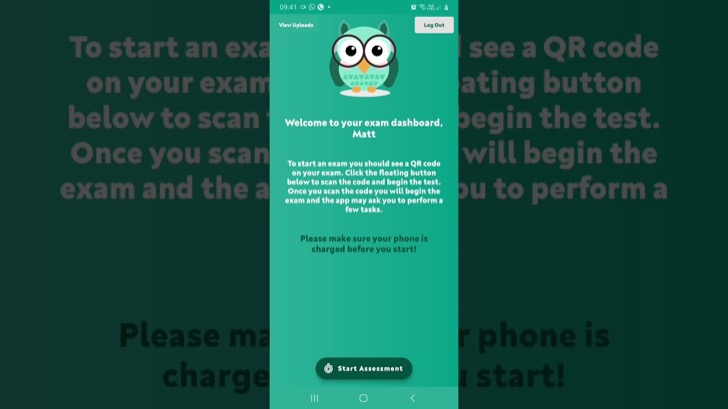About The Invigilator
| Name: | The Invigilator |
| Price: | The Invigilator |
| Version: | 1.3.0 |
| Author: | Back Alley Technology |
| Category: | education |
| Package: | com.matthewriemer.invigilator |
Updates
The latest version of The Invigilator App includes the following new features and improvements:
- New Invigilator Mode: The latest version of The Invigilator App includes a new Invigilator Mode that allows you to monitor students during an exam. In Invigilator Mode, you can see a live feed of the students’ screens, and you can also see their webcams. This allows you to ensure that the students are not cheating during the exam.
- New Reporting Features: The latest version of The Invigilator App includes new reporting features that allow you to report any suspicious activity that you see during an exam. This includes things like students looking at their notes, talking to each other, or using their phones.
- Bug fixes and performance improvements: The latest version of the app also includes a number of bug fixes and performance improvements. These fixes address a number of issues that have been reported by users, such as problems with the app’s interface, the way it handles data, and other minor bugs. This makes the app more stable and reliable, reducing the chances of crashes or other issues.
Overall, the latest version of The Invigilator App is a significant improvement over the previous version. The new features and improvements make it a more comprehensive and user-friendly app for monitoring students during exams.
The Invigilator: The Ultimate Solution to Online Examination Issues
The internet has revolutionized the way we learn and assess knowledge. However, online assessments come with their share of challenges that jeopardize academic integrity. Luckily, The Invigilator app is here to level up assessment monitoring.
Features of The Invigilator App
The Invigilator is the ultimate solution for all assessment monitoring. Whether you’re a teacher or a corporate body, the app offers varieties of tools that ensure exam authenticity. Therefore, examiners who use this app will get the following features for all assessments:
- Photo authentication
- Speech recording
- Verification code
- Low cost
- All platforms compatibility
- Offline access
- Low data and power consumption
- Easy to monitor
The Pros of The Invigilator App
The Invigilator app is specially designed for the education sector to help in detecting cases of assessment fraud. It offers online assessment testing, authorization, and certification services that help maintain the academic integrity of students. Here are some of its pros:
- The app is user-friendly and easy to navigate, saving time and resources used for examination controls
- Offers flexibility in examination setting and management
- Low maintenance cost that offers value for money
- Exam management data dashboard that tracks exam completion status and student performance ensuring compliance and authenticity
The Cons of The Invigilator App
The Invigilator app has some limitations that can improve the app's overall user experience. They include the following:
- The app requires students to have access to a reliable internet connection, which can be a challenge in some areas
- The app cannot prevent students from using hardcopy resources during examination time, thereby affecting exam authenticity, but this can be countered through strategic locations of the attendees, and expert invigilators
How to Use The Invigilator App
The Invigilator app is straightforward to use and requires minimal setup. You can follow these steps to use the app for all your online assessment needs:
- Download the app from your respective app store(i.e Apple or Google Play Store)
- Create an account either via the app or their official website
- Upload the exam questions with their corresponding answers
- Select the desired examination mode
- Set the exam parameters and activate
FAQs
Can The Invigilator app detect and prevent students from using hard copy materials during exams?
No. The Invigilator app does not directly detect or prevent students from using hardcopy materials during exams. However, it has measures such as strategic location positioning of attendees to prevent cheating and expert invigilators to ensure exam conformity.
How secure is The Invigilator app?
The Invigilator app ensures the highest level of security by using photo authentication, speech recordings, and verification codes to confirm authenticity. The app also uses cloud storage services to save exam records, and examiners can download these records at their convenience.
Does The Invigilator app require constant internet connection during examinations?
No. The Invigilator app only requires a reliable internet connection after uploading the exam questions and before downloading exam records. However, exam monitoring features such as photo authentication, speech recordings, and verification codes need internet connectivity during examination time.
Conclusion
The Invigilator app provides a welcome solution for online assessment monitoring problems. It ensures exam authenticity by providing various tools that confirm student identification, location, and voice. Therefore, it's a must-have tool for education institutions that need to maintain academic integrity while providing online courses, and for businesses that require online certification and testing.