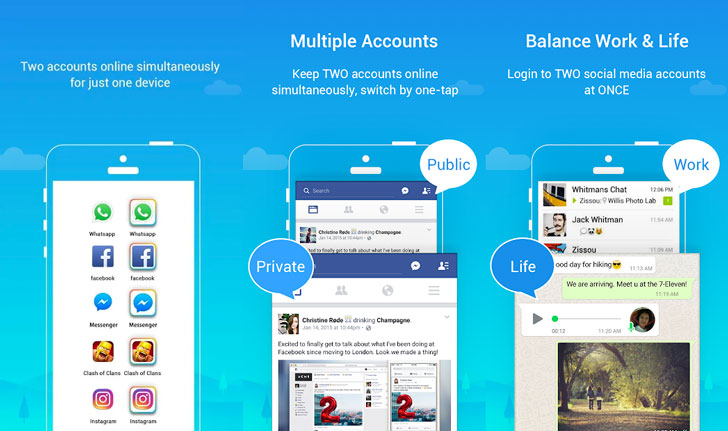About Parallel Space Lite
| Name: | Parallel Space Lite |
| Price: | Parallel Space Lite |
| Version: | 4.0.8806 |
| Author: | LBE Tech |
| Category: | social |
| Package: | com.parallel.space.lite |
Updates
The latest version of Parallel Space Lite App was released . It includes the following new features:
- 64-bit support: Parallel Space Lite now supports 64-bit Android devices.
- Improved performance: The app has been optimized for better performance on both 32-bit and 64-bit devices.
- Bug fixes: A number of bugs have been fixed in this version.
In addition to these new features, the latest version of Parallel Space Lite also includes the following improvements:
- A new user interface: The app has been redesigned with a new user interface that is more modern and user-friendly.
- New features for developers: Developers can now use the Parallel Space Lite SDK to create their own parallel space apps.
- Improved security: The app has been updated with new security features to protect your data.
If you are currently using Parallel Space Lite, I recommend that you update to the latest version to take advantage of these new features and improvements. You can download the latest version of Parallel Space Lite from the Google Play Store.
Parallel Space Lite - Manage Your Multiple Accounts With Ease
Are you tired of logging in and out of multiple accounts on your device? Do you have dual social network accounts or gaming accounts? If your answer is yes, then Parallel Space Lite is the app for you.
Features of Parallel Space Lite
Parallel Space Lite, developed by LBE Tech, is a lightweight and fast-performing virtual space that allows you to run multiple accounts simultaneously on the same device. With this app, you can keep your work and personal life separate, allowing you to better balance your time without having to log out and log in every time.
The app supports most instant message apps, social networking apps, and game apps. It offers fast-switching between dual accounts with just one-tap, allowing you to effectively manage all your dual accounts.
Pros of Parallel Space Lite
Parallel Space Lite offers a faster performance than its predecessor, Parallel Space. This means that you'll experience a seamless, hassle-free virtual environment without experiencing any lag downtime. In addition, Parallel Space Lite offers you the opportunity to test-drive new apps before installing them entirely, keeping your device free from malware and adware.
The app also offers 24 language support, allowing people from diverse regions to use the app in their language preference. Plus, with Parallel Space Lite, your data privacy is guaranteed because Parallel Space Lite is committed to safeguarding your personal information.
Cons of Parallel Space Lite
However, there are a few cons of Parallel Space Lite that should be noted. It may take some time to learn how to use the app's features fully, especially if you're new to virtual spaces. The app may also use a bit of your battery and data while running in the background. But don't forget, this is the standard tradeoff of running two or more apps on a single device, since they will undoubtedly require more resources than normal.
How to use Parallel Space Lite
Using this app could not be any easier - download, install, and you're ready to go. Open the app, tap the plus icon, and select the apps you want to run in parallel. After installation, open those apps in Parallel Space Lite's virtual environment, rather than on your device's home screen.
Parallel Space Lite is developed to give you an easy and simple user experience, and it delivers just that.
FAQs about Parallel Space Lite
Q: What are some FAQs about Parallel Space Lite?
A: Users may have questions about the app's compatibility, device requirements, security, and cost, among others. However, this app is compatible with most instant message apps, social networking apps, and game apps. It also provides a faster performance and guarantees privacy protection whenever you use it. Plus, it's free!
Q: How many accounts can I run on Parallel Space Lite?
A: You can run as many accounts as you like, but we recommend two accounts if you want to maximize the app's efficiency.
Q: How much data does Parallel Space Lite consume?
A: Parallel Space Lite uses very little data, but it may use some while running in the background of your device. You can manage its data consumption by checking the app's settings on your device.
Q: Can I run two accounts of the same social networking app?
A: This can be tricky as some social networking apps (such as Facebook, WhatsApp, etc.) require a unique phone number for verification purposes. However, you can consider creating another account with another phone number and log in using that number to confirm.
In conclusion
If you're looking for a reliable virtual space to use on your device, then Parallel Space Lite is your best option. Download and install it today, and start enjoying the benefits of being able to manage multiple accounts and balance your work and personal life like never before.