Email for Hotmail & Outlook
4.5
About Email for Hotmail & Outlook
| Name: | Email for Hotmail & Outlook |
| Price: | Email for Hotmail & Outlook |
| Version: | 2.6.0_27 |
| Author: | Diavostar Solution |
| Category: | communication |
| Package: | com.diavostar.email |
Updates
Here are some of the new features and improvements in the latest version of the Email for Hotmail & Outlook App that was released :
- New feature: **Focused Inbox: Email for Hotmail & Outlook App now includes a new feature called Focused Inbox, which helps you to focus on the most important emails. Focused Inbox automatically separates your emails into two categories: Important and Other. Important emails are the ones that you’re most likely to want to read right away, while Other emails are the ones that you can read later.
- Improved **Design: The design of Email for Hotmail & Outlook App has been improved, making it easier to use and navigate. The app now has a more modern look and feel, and it’s easier to find the features that you need.
- Bug fixes and performance improvements: A number of bugs have been fixed in this version, including a bug that prevented the app from working properly in some devices. Performance has also been improved, making the app faster and more responsive.
Email for Hotmail & Outlook: The Personalized Email App You Need
Features of Email for Hotmail & Outlook
Email for Hotmail & Outlook is a customizable inbox email app that allows you to manage unlimited email accounts effortlessly. It supports multiple providers, including Outlook, Hotmail, or any email account, without any limit. The app comes with full synchronization, which saves all your email data on the server and synchronizes it between other devices.Pros of Email for Hotmail & Outlook
The app simplifies email management by providing a range of advanced features. My favorite feature is the call feature that lets you schedule follow-ups, set calendar dates during or after calls, and more. With Email for Hotmail & Outlook, you can add email addresses to your contact book with ease, block spam, and edit file attachments during email manipulation.Cons of Email for Hotmail & Outlook
Although the app is generally reliable, some users have reported occasional glitches that affect its usability. Additionally, the graphical elements and user interface can be improved.How to Use Email for Hotmail & Outlook
Using Email for Hotmail & Outlook is easy. After downloading the app, sign in with your email address and password. The app will prompt you to add additional email accounts, including Gmail, Yahoo, and others. Once you have added your accounts to the dashboard, you can organize your mailbox by flagging, moving to spam, or deleting messages.FAQs
- Q: Can I use Email for Hotmail & Outlook offline?
- Q: How many email accounts can I add to the app?
- Q: Is Email for Hotmail & Outlook customizable?
A: Yes, you can. The app stores your emails in the phone's memory, allowing you to access them even when you are offline.
A: There is no limit to the number of accounts you can add to the app. You can add as many as you like.
A: Yes, the app is customizable. You can change languages, switch email accounts, and personalize notifications to suit your preferences.
Conclusion
Email for Hotmail & Outlook is a great email app that simplifies email management and enhances productivity. It is a reliable tool for anyone who wants to manage multiple email accounts from one place. With its range of advanced features, including support for multiple providers, full synchronization, and call features, you can handle all your email tasks with ease. If you encounter any problems, our customer support team is available to assist you.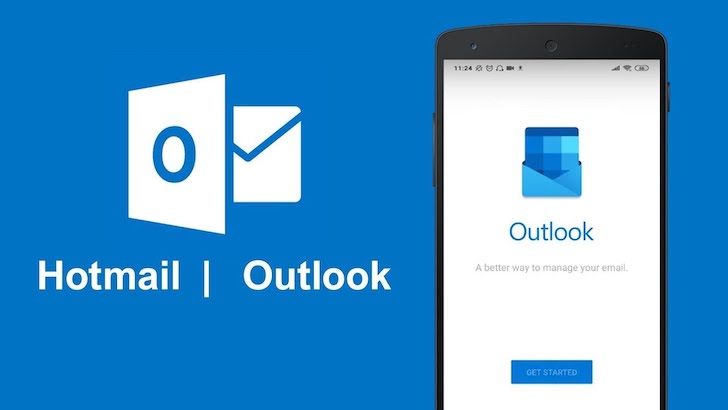
Reviews
4.5
5