MediBang Paint
4.4
About MediBang Paint
| Name: | MediBang Paint |
| Price: | MediBang Paint |
| Version: | 17.6 |
| Author: | MediBang Inc. |
| Category: | art-and-design |
| Package: | com.medibang.android.paint.tablet |
Updates
Here are some of the new features in the latest version of MediBang Paint App:
- New Gradient Tool: The latest version of MediBang Paint App includes a new Gradient Tool that allows you to create smooth gradients in your artworks. You can choose from a variety of gradient presets or create your own custom gradients.
- New Vector Brushes: The latest version of MediBang Paint App includes a new set of Vector Brushes that allow you to create vector artwork. Vector brushes are resolution-independent, so your artworks will look sharp even when you zoom in.
- Bug fixes and performance improvements: The latest version of the app also includes a number of bug fixes and performance improvements. These fixes address a number of issues that have been reported by users, such as problems with the app’s interface, the way it handles data, and other minor bugs. This makes the app more stable and reliable, reducing the chances of crashes or other issues.
Overall, the latest version of MediBang Paint App is a significant improvement over the previous version. The new features and improvements make it a more comprehensive and user-friendly app for digital painting.
MediBang Paint: The Ultimate Digital Painting and Comic Creation Program
Features of This App
MediBang Paint is a state-of-the-art digital painting and comic creation program that is packed with amazing features. This app is available for Windows, Mac OS X, Android, and iOS, which means that you can create amazing artwork from anywhere around the world. The app uses cloud-saving, allowing you to easily transfer your work between platforms. One of the key benefits of this app is that it is very lightweight and won't take up a lot of space on your device. With MediBang Paint, you get access to various creative tools for comic book artists and illustrators. There are numerous brushes, screentones, and backgrounds that you can use to create stunning artwork. You also get access to cloud fonts and comic creation tools that make your drawing and coloring tasks more enjoyable.Pros
One of the biggest advantages of MediBang Paint is that it is free to use, which is a big plus for most people. It comes loaded with brushes, fonts, pre-made backgrounds, and other resources that you can use to create stunning artwork from scratch. Additionally, the app is lightweight and won't take up much space on your device. With MediBang Paint, you can draw anywhere you want and retain all the features of the desktop versions of the software.Cons
One of the downsides of MediBang Paint is that it can be time-consuming to learn all the features and tools. The user interface can be a bit overwhelming for beginners, especially those who are not tech-savvy. However, with time and practice, you will get the hang of it and start creating beautiful artwork in no time.How to Use This App
When using MediBang Paint, it is essential to familiarize yourself with the various tools and features. The app has an intuitive interface that makes it easy to create artwork. You can use over 100 free brushes, including airbrush, pencil, watercolor, mapping pen, sumi, flat brush, round brush, acrylic, school pen, and drawing pen. Additionally, you can draw different things on different layers, which allows you to customize the work you're doing easily.FAQs
Q: Is MediBang Paint free to use? A: Yes, MediBang Paint is completely free to use. Q: Can I use the app on my smartphone? A: Yes, MediBang Paint is available on Windows, Mac OS X, Android, and iOS devices. In conclusion, MediBang Paint is an excellent digital painting and comic creation program that offers tons of features and tools. With this app, you can easily create stunning artwork from scratch and transfer your work between different devices. If you're looking for a lightweight, intuitive, and free digital painting and comic creation program, MediBang Paint is the way to go.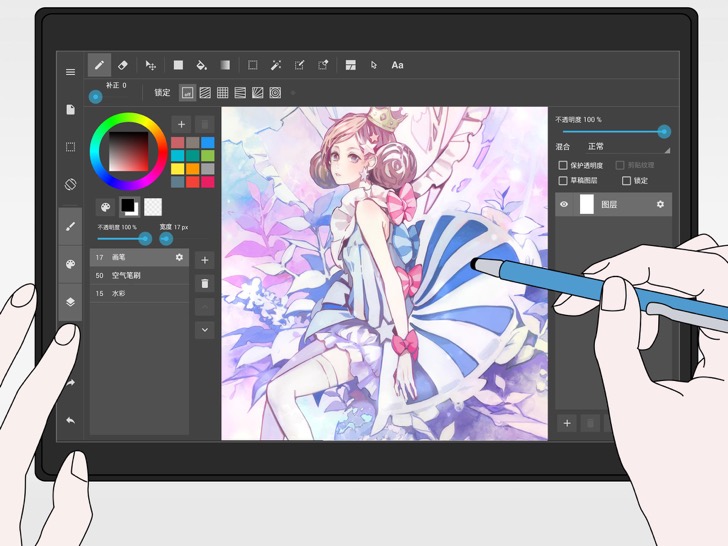
Reviews
4.4
5