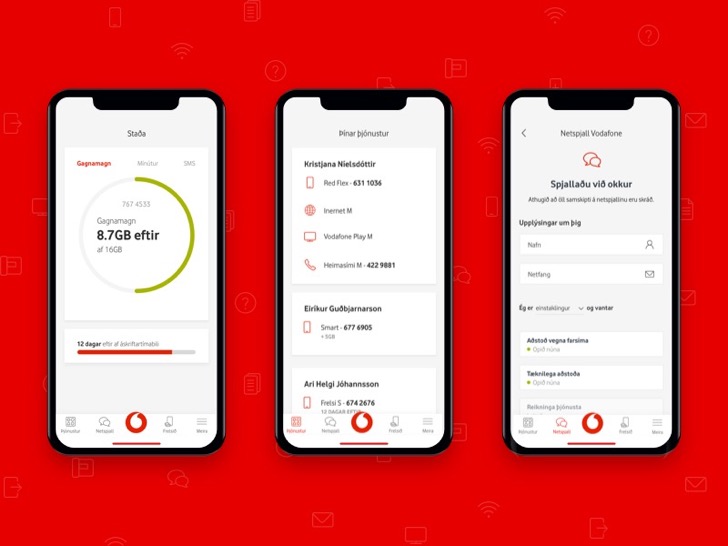About My Vodafone
| Name: | My Vodafone |
| Price: | My Vodafone |
| Version: | 4031 |
| Author: | Vodafone Hutchison Australia Pty Ltd |
| Category: | tools |
| Package: | au.com.vodafone.mobile.gss |
Updates
The latest version of the My Vodafone app was released . Here are some of the new features and improvements in this version:
- New \My Data*:* The app now includes a new My Data feature that shows you how much data you’ve used and how much you have left. This is a great way to track your data usage and to avoid going over your data plan.
- Improved \Account Management*:* The app’s account management features have been improved, making it easier to manage your account. You can now see your account balance, view your recent usage, and make payments.
- New \Offers*:* The app now includes a new offers section that shows you the latest deals and discounts from Vodafone. This is a great way to save money on your mobile plan.
- Bug Fixes: The app has also been updated to fix a number of bugs.
My Vodafone: The Ultimate Solution to Stay on Top of Your Telecom Needs
Are you tired of having to constantly check your telecom plan and usage? Do you hate the hassle of having to constantly contact your operator for every issue? Worry not, because My Vodafone is here to help you stay on top of your plan or prepaid service. With this app, you can view and pay bills, recharge your prepaid service, check your usage, and update your account settings with just a few clicks. Let's take a deeper look at what this app has to offer.
The Features of My Vodafone
My Vodafone comes with a range of features to help you manage your telecom needs, including:
- Check your usage
- Manage your plan
- Manage your prepaid service
- Manage your nbn™ service
With the usage feature, you can easily keep a tab on how much of your included data and international call minutes you have left. The plan management feature lets you pay your bill, change plans, manage direct debit, or view recent bills. You can also purchase add-ons. The prepaid service management feature allows you to recharge your prepaid service using a credit card, voucher, or PayPal, and even view your recharge history. Lastly, you can use the nbn™ service feature to pay your bill, manage direct debit, or view recent bills, and check your installation appointment, activation date, or track delivery of your modem.
The Prons of Using My Vodafone
There are many advantages of using the My Vodafone app, such as:
- You can check your usage and manage your account at any time, from anywhere
- You can recharge your prepaid number instantly and avoid the hassle of physical recharge vouchers
- You can manage your nbn™ service and check its installation status without contacting Vodafone customer service
- You can use the app to purchase add-ons and international roaming plans, and avoid the hassle of contacting customer service
The Cons of Using My Vodafone
As with any app, there are certain drawbacks to using My Vodafone, such as:
- International roaming charges apply when accessing the app from overseas
- When on WiFi, the app may not continuously update if you’ve logged out of the app
How to Use My Vodafone App
Suppose you're wondering how to get started with the My Vodafone app. In that case, the app download instructions are available for both iOS and Android users on the Apple App Store and Google Play Store, respectively. Once the app is installed, you can sign in using your Vodafone mobile number, My Vodafone password or Facebook/Google account details. Once you've verified your login details, you can start managing your telecom needs through the different features of the app.
FAQ
Is My Vodafone app free?
The app is free to download, but downloading charges apply for downloading from the Google Play Store. Non Vodafone customers can download the app; however, data charges will apply as per their plan rate.
Are the features of the app subject to change?
Yes, the app features are subject to change as Vodafone reserves the right to modify or discontinue the services offered through the app without any prior notice.
Can I manage multiple Vodafone numbers with the My Vodafone app?
Yes, the app provides an option to add multiple Vodafone numbers, which can be accessed using a single login on the app.
What if I face any issue while using the app?
If you face any issue while using the My Vodafone app, you can contact Vodafone customer service through the app or by calling them directly.
In conclusion, the My Vodafone app is an excellent solution for anyone who wants to stay on top of their telecom needs. With its many features, you can manage your telecom services anytime, anywhere. Moreover, easy payment options and recharge history, you can avoid the hassle of physical vouchers. We highly recommend giving this app a try if you want to simplify your telecom experience.