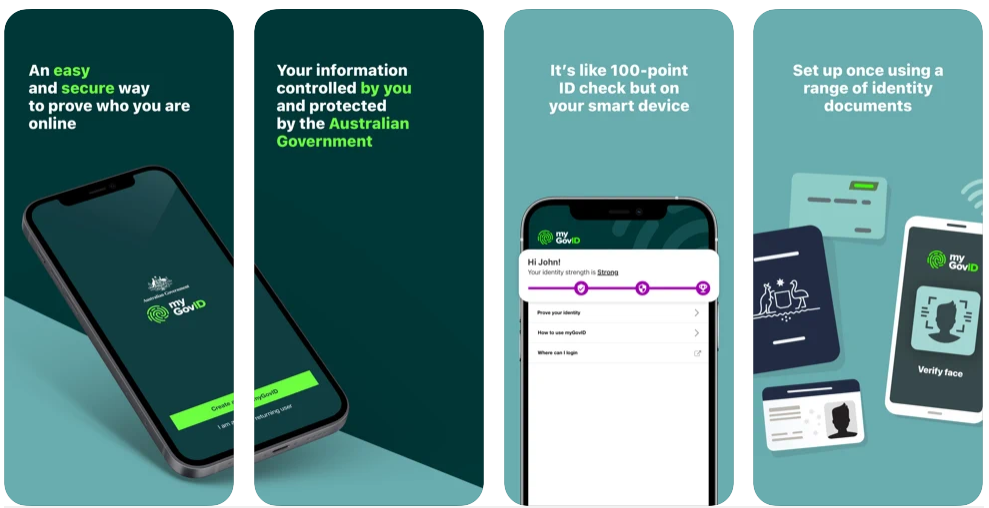About MyGovID
| Name: | MyGovID |
| Price: | Free |
| Version: | 1.9.2.1 |
| Author: | Australian Taxation Office |
| Category: | Productivity |
| Package: | au.gov.ato.mygovid.droid |
Updates
The latest version of the MyGovID app (version 1.13.1.0) was released on July 14, 2023. Here are some of the new features and improvements in this version:
- Improved **User Experience: The app’s user experience has been improved, making it easier to use. You can now easily find the features you need, and you can get help if you need it.
- New **Security Features: The app’s security features have been improved, making it more secure. You can now use two-factor authentication to protect your account, and you can also get notified if there is suspicious activity on your account.
- Bug Fixes: The app has also been updated to fix a number of bugs. These bugs included issues with app crashing, app freezing, and app performance.
myGovID is an Australian app that allows you to create a digital identity and log in to government services online. myGovID is easy, convenient, and available on Android and iOS devices. To get started, simply download the app and create an account. Once you have an account, you can log in to any government service that supports myGovID.
Since its launch in October 2019, myGovID has constantly been improving its app to provide users with a more convenient and secure way of logging into government services. Here are some of the latest updates:
oo Users can log in with their fingerprint or face ID if their device supports it.
oo The app will now remember your login details, so you don't have to enter them every time.
oo A new security feature has been added that will prompt you to re-enter your password if you haven't used the app for a while.
oo The app has been updated to work with the latest version of Android.
Features
oo The myGovID app is an Australian Government initiative that allows users to access government services online using a secure login.
oo myGovID is a free app that can be downloaded from the Google Play Store or the Apple App Store.
oo Once installed, users can create a myGovID account using their email address, mobile number, or Medicare card.
oo When logging in, users will need to enter their myGovID username and password, as well as a one-time code that is sent to their mobile device.
oo Once logged in, users can access a range of government services, including filing taxes, applying for benefits, and renewing passports.
oo myGovID also allows users to share their personal information with government agencies when required securely.
PROS
oo The app is available for free on the Google Play Store.
oo The main advantage of the myGovID app is its security features. The two-factor authentication makes it much harder for hackers to access users' accounts, as they need both the username and password and the one-time code.
oo Additionally, the app has been designed with privacy and does not collect personal information about its users.
oo Another advantage of the myGovID app is its ease of use.
CONS
The myGovID app is a digital identity app that allows users to access government services online. While the app does have some advantages, there are also some potential disadvantages that users should be aware of.
oo One potential disadvantage of using the myGovID app is that it could make it easier for hackers to access your personal information. For example, if you lose your phone or have it stolen, anyone who finds it could access your myGovID account and any other linked accounts.
oo Another downside of the myGovID app is that it may not be compatible with all devices. For example, some older smartphones or tablets may not be able to download and install the app, which could limit its usefulness.
oo Additionally, the app may not work with all government services, so you may still need to use a physical ID card for some transactions.
How to use
To use the myGovID app, you need:
1. A compatible Android device with NFC (Near Field Communication) enabled.
2. The latest version of the myGovID app installed on your device
3. An Auskey or my Gov account linked to your myGovID
4. If you don't have an Auskey or my Gov account, you can create one by visiting the ATO website.
More
Once you've created your account, you can start using myGovID to log in to a range of government services. Currently, myGovID can be used to log in to ATO online services, Australian JobSearch, and myHealthRecord. In the future, myGovID will also be accepted as a form of ID for things like applying for a passport or filing your tax return.