SmartHome
4.6
About SmartHome
| Name: | SmartHome |
| Price: | SmartHome |
| Version: | 4.21.14 |
| Author: | TELUS |
| Category: | tools |
| Package: | com.alarm.alarmmobile.android.telus |
Updates
Here are some of the new features in the latest version of the SmartHome app:
- New look and feel: The app has been updated with a new, more modern look and feel. The user interface is now more streamlined and easier to use.
- New features: The app now includes a number of new features, such as the ability to create automations, see your energy usage, and get help from customer support.
- Bug fixes and performance improvements: The app has also been updated with a number of bug fixes and performance improvements.
Here are some specific details about the new features in the latest version of the SmartHome app:
- New look and feel: The new look and feel is more modern and easy to use. The home screen has been redesigned to make it easier to see your devices and to control them. The profile pages have also been redesigned to make it easier to see your SmartHome history and to learn more about the SmartHome app.
- New features: The app now includes a number of new features, such as the ability to create automations. Automations allow you to automate your home by connecting different devices and setting up rules. For example, you can create an automation that turns on your lights when you come home and turns them off when you leave.
- See your energy usage: The app now includes a new feature that allows you to see your energy usage. This feature allows you to see how much energy your devices are using and to track your energy consumption over time.
- Get help from customer support: The app now includes a new feature that allows you to get help from customer support. This feature allows you to submit a ticket to customer support and to get help with any problems you may be having with the app.
- Bug fixes and performance improvements: The app has also been updated with a number of bug fixes and performance improvements. These fixes and improvements should make the app more stable and reliable.
TELUS SmartHome: Your All-In-One Security and Smart Home Solution
Features of TELUS SmartHome
TELUS SmartHome is an innovative mobile app that serves as your one-stop solution for all your home automation and security needs. This app allows you to protect, automate, and monitor your home in real-time, from anywhere in the world, using any mobile device with an internet connection. With the TELUS SmartHome app, you can receive security and safety alerts, view live video feeds from your installed security cameras, manage your home's energy efficiency, and control various smart devices installed at your home, such as smart thermostats, lights, and locks. This app is compatible with the Apple Watch, allowing you to arm and disarm your security system, check notifications, and control your installed devices directly from your wrist.Pros of TELUS SmartHome
One of the significant pros of this app is that it provides an all-in-one solution for all your smart home and security needs, eliminating the need for multiple apps to control different devices. Additionally, the TELUS SmartHome app is user-friendly and intuitive, making it easy to set up and use. The app's real-time alerts and notifications ensure that you remain updated on the security status of your home, allowing you to take quick action in case of any security breaches or emergencies. Furthermore, the app boasts a range of features, including energy efficiency management, interactive video monitoring, and home automation, making it one of the most comprehensive security and home automation solutions available in the market.Cons of TELUS SmartHome
Like most mobile apps, TELUS SmartHome is not free, and you need to subscribe to a TELUS SmartHome Security service plan to use it. Moreover, some customers have reported occasional glitches and connectivity issues that can affect the app's performance.How to Use TELUS SmartHome
Using TELUS SmartHome is a straightforward and hassle-free process. All you need to do is install the compatible smart devices in your home, subscribe to a TELUS SmartHome Security service plan, and download the app onto your mobile device. Once you have installed the app, you can customize your settings, configure your devices, and control your home remotely using your mobile device. You can receive real-time alerts and notifications, view live video feeds, manage your home's energy efficiency, and control your installed devices using the app's intuitive interface.FAQs
Q: Do I need an internet connection to use TELUS SmartHome? A: Yes, you need a stable internet connection to use the app and control your smart devices remotely. Q: Is TELUS SmartHome compatible with all smart devices? A: No, TELUS SmartHome is only compatible with select smart devices. Please refer to the app's website for a comprehensive list of compatible devices. Q: Can I use TELUS SmartHome if I am not a TELUS customer? A: No, you must subscribe to a TELUS SmartHome Security service plan to use the app and its features.Conclusion
In conclusion, TELUS SmartHome is an innovative and comprehensive mobile app that offers an all-in-one solution for all your home automation and security needs. While it requires a subscription to a TELUS SmartHome Security service plan, its range of features, ease of use, and real-time alerts make it a worthwhile investment for homeowners looking to enhance their home's security and automation capabilities.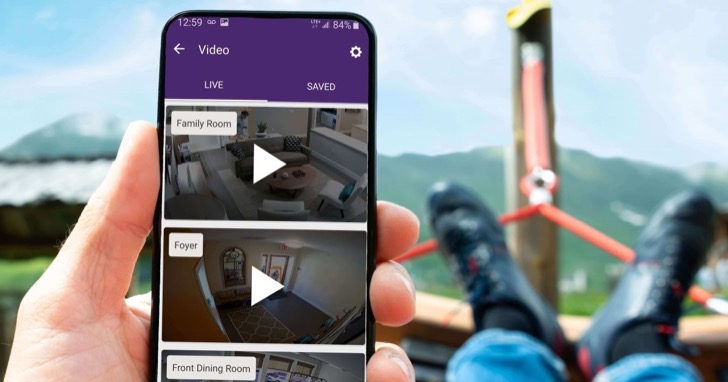
Reviews
4.6
5