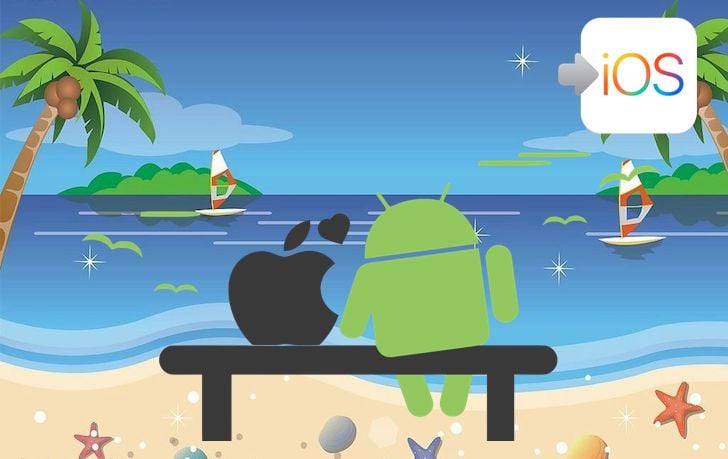About Move to iOS
| Name: | Move to iOS |
| Price: | Free |
| Version: | 3.5.0 |
| Author: | Apple Inc. |
| Category: | tools |
| Package: | com.apple.movetoios |
Updates
Here are some of the new features introduced to the latest version of the Move to iOS app:
- Support for more apps: The app now supports more apps, including WhatsApp, Telegram, and OneDrive. This means that you can now transfer more of your data from your Android device to your iPhone.
- Improved performance: The app has been improved to make it faster and more reliable. This means that you should be able to transfer your data more quickly and easily.
- Bug fixes and performance improvements: The app has also been updated with a number of bug fixes and performance improvements. These fixes and improvements should make the app more stable and reliable.
The Move to iOS app is essential for those who switch from Android to iPhone. It allows users to easily transfer their contacts, message history, photos, videos, and more from their old device to their new one.
With just a few simple steps, anyone can switch to iPhone without worrying about losing important data. This blog post will go into further detail on how the Move to iOS app works and how it can help you make the transition to iPhone as seamless as possible.
The Move to iOS app is designed to make it easy to switch from an Android device to an iPhone. The app has recently received several updates that make the transition even easier. The most notable of these updates include the ability to move more data types, such as web history, calendar events, and contacts, along with photos, videos, and documents.
In addition, the app now supports transferring large amounts of data.
Furthermore, users now have access to a secure connection that can transfer personal data without any risk of interception. Finally, the app has improved its user interface, making it more intuitive and easier to navigate.
Features
1. Move your contacts, message history, camera photos and videos, web bookmarks, mail accounts, and calendars from your Android device to your iPhone, iPad, or iPod touch.
2. Automatically transfer your apps and games and their data, so you can pick up where you left off.
3. Securely migrate your data by connecting the two devices with a private Wi-Fi network.
4. Transfer your content safely and securely without needing a computer or iCloud account.
5. Select the content you want to keep -- like contacts, message history, photos, videos, web bookmarks, and more -- then click "Next" to begin the transfer.
6. Receive helpful tips and advice during the transfer process so you can make the most of your new device.
7. After your content is transferred, you can download any free apps matched from the App Store.
PROS
oo Easy to transfer data from Android devices to iPhone, iPad, or iPod Touch
oo Compatible with all Android devices running Android 4.0 and up
oo Secure way to transfer content like contacts, messages, photos, videos, bookmarks, mail accounts, and calendars
oo All transferred content is stored in iCloud and can be accessed via the iCloud website
oo Avoids transferring data manually
CONS
oo Only works for transferring data from an Android device to an iOS device
oo Not compatible with all Android devices
How to use
Move to iOS is a free app for Android and iOS users. The app easily transfers your content from your Android device to an iPhone or iPad.
To use this app, first, download the app from the Google Play Store or Apple App Store. Then, on your Android device, open the app and select "Continue" to begin the process. Next, you will be asked to enter a code on your iPhone or iPad.
On your iOS device, go to Settings > General > Move Data from Android and select "Continue" to receive the code. Next, enter the code on your Android device and follow the instructions to transfer your content.
Once you transfer your content, you can start using your new device with all your settings, accounts, and apps ready to go.
More
The Move to iOS app has become popular for those looking to switch from Android to iOS. This is mainly due to its seamless transition and ability to transfer personal data like contacts, messages, photos, videos, mail accounts, and calendars from an Android device to an iOS device.
This app takes away much of the stress associated with changing platforms by providing an easy and secure way to migrate data between devices.