Tiny Scanner
4.9
About Tiny Scanner
| Name: | Tiny Scanner |
| Price: | Tiny Scanner |
| Version: | 4.2.10 |
| Author: | Appxy |
| Category: | tools |
| Package: | com.appxy.tinyscanner |
Updates
Here are some of the new features introduced to the latest version of the Tiny Scanner app:
- New look and feel: The app has been updated with a new, more modern look and feel. The user interface is now more streamlined and easier to use.
- New features: The app now includes a number of new features, such as the ability to scan documents from multiple pages, add custom watermarks, and share scanned documents via social media.
- Bug fixes and performance improvements: The app has also been updated with a number of bug fixes and performance improvements. These fixes and improvements should make the app more stable and reliable.
Introducing Tiny Scanner: The Portable Document Scanner App
Are you tired of carrying around bulky scanners for your scanning needs? Say goodbye to those bulky scanners and say hello to Tiny Scanner – the portable document scanner app that turns your mobile device into a scanner!Features of Tiny Scanner
Tiny Scanner is a sleek and intuitive app that works on both phones and tablets. It offers a range of features that enable you to scan documents, photos, receipts, reports or just about anything in a matter of seconds. The app allows you to scan in color, grayscale or black & white, set page sizes for PDF, and detect page edges automatically. You can scan unlimited documents with AI powered OCR feature (in subscription mode) and save documents in different formats such as txt, word, PDF, etc.Pros
Tiny Scanner is incredibly fast and user-friendly, making it a go-to for anyone who needs to scan documents on the go. With its OCR feature (in subscription mode), you can recognize different languages, handwriting recognition, and edit results with ease. Another added bonus is the ability to share your documents via email, WiFi, Dropbox, Evernote, Google Drive, OneDrive, or Box. With Tiny Scanner, you no longer need to worry about bulky scanning equipment, stacks of papers and hard-to-find files.Cons
While Tiny Scanner offers a plethora of benefits, there are a few things to keep in mind. First, the free version comes with some function restrictions and ads. If you want to use all the features, you need to subscribe to the premium version. Second, the AI-powered OCR is limited to 200 pages per month, which may not suffice for some users.How to Use Tiny Scanner
Using Tiny Scanner is easy and straightforward. All you need to do is download the app onto your mobile device, open it up and point your phone’s camera onto the document you want to scan. The app will automatically detect the edges of the document and take a high-quality picture of it. You can then choose to adjust the contrast, add a filter, or crop the document before saving it.FAQs
Is Tiny Scanner available for both Android and iOS? Yes, Tiny Scanner is available for both Android and iOS. Can I scan documents in multiple languages? Yes, Tiny Scanner’s OCR feature is capable of recognizing text in multiple languages. Do I need an internet connection to use Tiny Scanner? No, Tiny Scanner works perfectly fine with or without an internet connection.The Bottom Line
Tiny Scanner is an incredibly useful app that will make anyone’s life a whole lot easier. Thanks to its ease of use and plethora of features, anyone can use Tiny Scanner to scan and save their documents in a matter of seconds. So, download Tiny Scanner today and experience the power of a portable scanner in your pocket!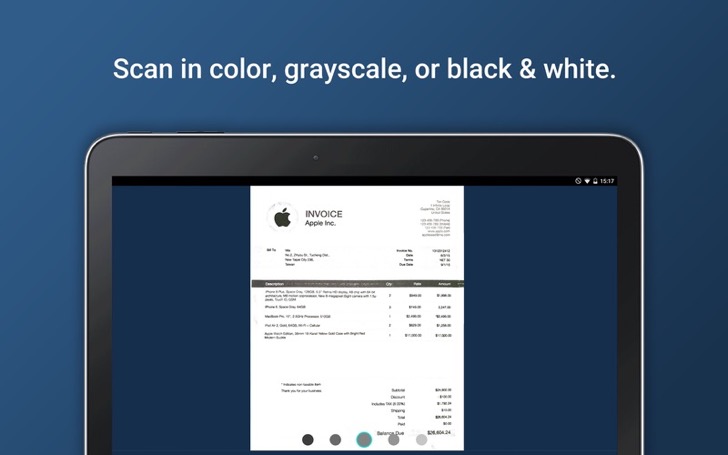
Reviews
4.9
5