Scanner App
5.0
About Scanner App
| Name: | Scanner App |
| Price: | Scanner App |
| Version: | 5.2.8 |
| Author: | BPMobile |
| Category: | tools |
| Package: | com.bpmobile.iscanner.free |
Updates
Here are some additional details about the new features in the latest version of the Scanner App:
- New feature: OCR: You can now extract text from scanned documents. This means that you can now search for text in your scanned documents and you can also copy and paste text from your scanned documents. To use OCR, simply open the Scanner app and scan a document. The app will then automatically extract the text from the document and you will be able to see it in the app. You can then search for the text, copy and paste it, or export it in a variety of formats.
- Improved Image quality: The image quality of scanned documents has been improved. This means that your scanned documents will be clearer and easier to read. The app now uses a new algorithm to improve the image quality of scanned documents. This makes it easier to read the text in your scanned documents and it also makes the documents look more professional.
- New Export formats: You can now export scanned documents in a variety of formats, including PDF, JPEG, and PNG. This means that you can save your scanned documents in the format that you need. For example, you can save a scanned document as a PDF if you need to share it with someone else or if you need to print it.
- Bug fixes and performance improvements: A number of bugs have been fixed in this version, including a bug that prevented the app from working properly in some devices. Performance has also been improved, making the app faster and more responsive. This makes the app more stable and reliable, and it also makes it easier to scan documents.
Introducing the Scanner App: A Portable Document Scanner and Editor
If you're looking for a fast and powerful document scanner for your Android phone, look no further than the Scanner App! This powerful app allows you to instantly scan, save, and share any document in PDF, JPG or TXT format. With powerful features and an intuitive interface, the Scanner App is perfect for anyone involved in a small business, accountants, managers, lawyers, and students alike.Features of the Scanner App
The Scanner App is packed with features that make it ideal for all of your document scanning and editing needs. With its highly accurate optical character recognition (OCR) functionality, you can turn scanned images into editable text in just a few clicks. You can also use the app's electronic signature feature to quickly and easily sign and send documents to your business partners or clients. The app is highly customizable as well, allowing you to convert documents to PDF or JPEG, save scans in grayscale, black and white, or full color, and even use smart image editors with color correction and noise removing functions to optimize your scans.Pros of the Scanner App
The Scanner App boasts a number of advantages over other document scanning apps. It is highly intuitive, easy to use, and comes equipped with a powerful set of features that make it ideal for professionals and students on the go. The app's OCR feature is highly accurate and can recognize multiple languages within a single document, and its electronic signature functionality is a real time-saver for anyone who deals with business papers on a regular basis.Cons of the Scanner App
Despite its many advantages, the Scanner App does have a few drawbacks. While its OCR functionality is highly accurate, it can occasionally struggle with complex or highly stylized fonts. Some users have also reported issues with the app's automatic shutter and border detection functions, which can sometimes produce flawed scans.How to Use the Scanner App
Using the Scanner App is simple and straightforward. Once you've downloaded and installed the app on your Android device, simply open it up and select the document you wish to scan. You can use the device camera to scan all sorts of documents, including work documents, ID cards and documents, receipts, whiteboards, bills, study notes, and much more. If you need to edit the scanned document, the app's powerful text recognition (OCR) functionality makes it easy to turn an image into editable text. Once you've scanned your document and edited it to your liking, you can save it in PDF, JPG, or TXT format and share it with your business partners, clients, or colleagues via email.FAQs
Q: Can the Scanner App recognize text within images?A: Yes, the app comes equipped with highly accurate OCR functionality. Q: Can I use the Scanner App to sign documents?
A: Yes, you can use the app's electronic signature feature to sign and send documents quickly and easily. Q: Are there any downsides to using the Scanner App?
A: While highly intuitive and packed with features, the app can occasionally struggle with highly stylized fonts or flawed scans produced by its automatic shutter and border detection functions. In conclusion, the Scanner App is an indispensable tool for any professional or student on the go. With its highly intuitive interface, advanced OCR functionality, and powerful editing and sharing features, it is an excellent choice for anyone looking to optimize their document scanning and editing workflows. Give it a try today and experience the power of mobile document scanning!
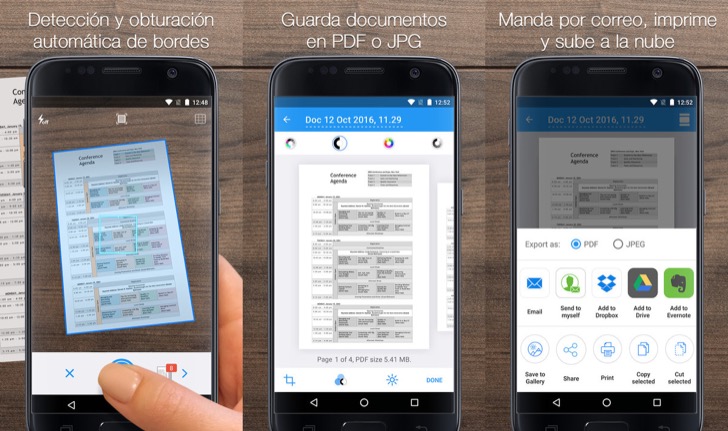
Reviews
5.0
5