Octopus
4.8
About Octopus
| Name: | Octopus |
| Price: | Octopus |
| Version: | 6.7.6 |
| Author: | Octopus Gaming Studio |
| Category: | tools |
| Package: | com.chaozhuo.gameassistant |
Updates
Here are some additional details about the new features in the latest version of the Octopus App:
- New feature: Easy Earn: Easy Earn is a new way to earn Octopus points. You can now earn points by watching videos, completing surveys, and inviting friends to use the app. This is a great way to earn extra points without having to spend any money.
- Improved User interface: The user interface has been improved to make it easier to navigate the app. The new user interface is more modern and user-friendly. For example, the navigation bar has been redesigned, and the search bar has been moved to the top of the screen. This makes it easier to find what you are looking for.
- Bug fixes and performance improvements: A number of bugs have been fixed in this version, including a bug that prevented the app from working properly in some devices. Performance has also been improved, making the app faster and more responsive. This makes the app more stable and reliable, and it also makes it easier to use the app.
Octopus: Play Android Games with Gamepad/Controller, Mouse & Keyboard!
Introduction
Octopus is a mobile app that allows gamers to play Android games with their preferred peripherals. This keymapper app maps peripherals to the touchscreen, so no root or activator is required. The app is easy to use and doesn't require any technical expertise. Octopus supports almost all apps and games, and gamers can add whatever they want to play.Features
Octopus is the most professional and easy-to-use keymapper app on the market. The app supports gamepads, keyboards, and mouses. Xbox, PS, IPEGA, Gamesir, Razer, Logitech, and other peripherals are compatible with Octopus. Octopus provides preset key configuration for over 30 featured games. There's no time wasted on setup, and you can start playing immediately. Different modes for various games are available, including Advanced Shooting mode for FPS games and Smart Casting mode for MOBA games.Pros
Octopus is a versatile app that offers gamers an opportunity to enjoy their favorite games without limitations. Gamers can use their preferred peripherals and enjoy a smooth gaming experience. Octopus provides a wide range of control components to power up the gaming experience. Additionally, the app is easy to use and doesn't require technical expertise.Cons
One of the main limitations of Octopus is that it requires certain permissions for the app to function correctly. This requirement limits the usability of the app for some games, particularly those that require different permissions.How to Use
Using Octopus is easy. Firstly, download the app from the Play store. Once installed, set up your preferred peripherals and start playing your favorite games. Preset key configuration is available for 30+ featured games. You can also define your own keymap by selecting from the 20+ various control components available.FAQs
Q: What makes Octopus unique?A: Octopus supports almost all apps and games, and you can add whatever you want to play. Q: What peripherals can Octopus support?
A: Octopus supports gamepads, keyboards, and mouses. Xbox, PS, IPEGA, Gamesir, Razer, Logitech, and other peripherals are compatible with Octopus. Q: How do I use Octopus?
A: Using Octopus is easy. Firstly, download the app from the Play store. Once installed, set up your preferred peripherals and start playing your favorite games.
Conclusion
In conclusion, Octopus is a must-have app for gamers who want an immersive gaming experience. The app is easy to use, versatile, and supports a wide range of peripherals. Octopus provides gamers with an opportunity to enjoy their favorite games without limitations; feel free to pick your gears and start a brand new mobile gaming experience!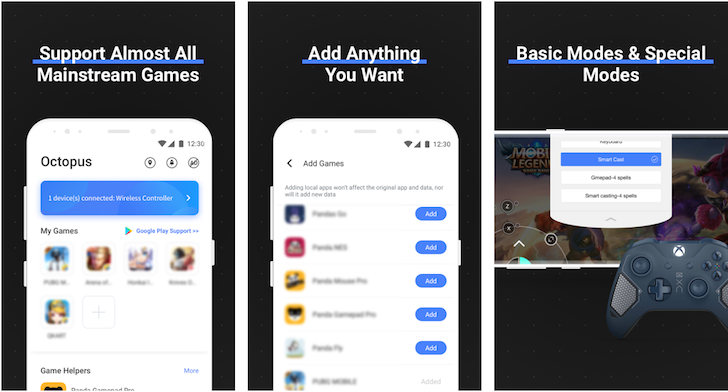
Reviews
4.8
5