Advanced Download Manager
4.8
About Advanced Download Manager
| Name: | Advanced Download Manager |
| Price: | Advanced Download Manager |
| Version: | 7.22o |
| Author: | AdvancedApp |
| Category: | tools |
| Package: | com.dv.adm |
Updates
The latest version of Advanced Download Manager (ADM), released includes a number of new features and improvements. Here are some of the highlights:
- Support for downloading from multiple sources: ADM now supports downloading from a wider range of sources, including Google Drive, Dropbox, and OneDrive.
- Improved download speeds: ADM has been optimized to improve download speeds, especially for large files.
- New features for torrent downloads: ADM now includes a number of new features for torrent downloads, such as the ability to resume downloads that have been interrupted, and the ability to download multiple torrents simultaneously.
- Bug fixes and performance improvements: ADM has also been updated to fix a number of bugs and improve performance.
Introducing Advanced Download Manager: The Ultimate Downloader For Android
If you're someone who frequently downloads files from the internet, you need a reliable downloader that can fulfill all your downloading needs. Introducing the Advanced Download Manager app, the ultimate downloading tool for Android users that make downloading faster and much easier. Whether you want to download files, images, music, documents, or videos, this app has got you covered. From accelerating downloading speed to multitasking capabilities, this app comes with an array of features that we will dive into in this article.Features Of Advanced Download Manager
Advanced Download Manager allows you to download files from the internet up to three files simultaneously. It accelerates downloading with the use of multithreading, intercepts links from android browsers, and automatically downloads files in the background. The app is also capable of downloading files to SD-cards and supports files larger than 2 gigabytes. In addition, the app comes with extended notification icons with progress and speed for ease of use.The Pros of Advanced Download Manager
Advanced Download Manager does an excellent job of increasing download speeds, works with various file types, and provides one of the best downloading experiences on Android. It can handle multiple downloads at once and can split downloads into parts to increase download speeds. Moreover, it features a clear and straightforward user interface, making it easy for users to navigate the downloading landscape.The Cons of Advanced Download Manager
One significant downside of the app, however, is that it shows advertisements. The app also requires users to purchase the Advanced D version to disable these ads.How To Use Advanced Download Manager
Using Advanced Download Manager is relatively easy; all you need to do is download, install and launch the app. Once the app is launched, it will detect and intercept all downloads. Downloads from other apps and browsers will be intercepted automatically by Advanced Download Manager. The app also supports downloading from within the app itself.FAQs
Q: Does the app come with a video downloader? A: Yes, the app comes with a video downloader, allowing users to download videos from various platforms and social media. Q: Can I change my download location? A: Yes, you can customize the download location by selecting the folder for downloaded files from the settings tab. In conclusion, Advanced Download Manager provides a reliable and easy-to-use environment for all your downloading needs. It is one of the best download managers available in the market, and it stands out for its features, speed, and convenience. Whether you want to download files, music, images, or videos, you can download them all with Advanced Download Manager. It's a must-have app for all Android users who frequently download files and are looking to increase their download speeds.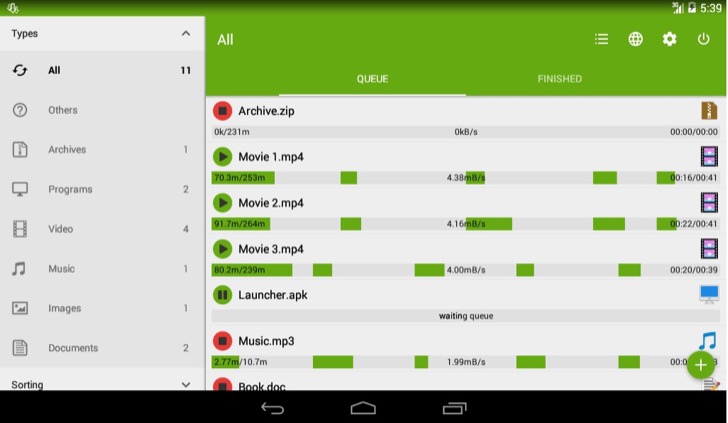
Reviews
4.8
5