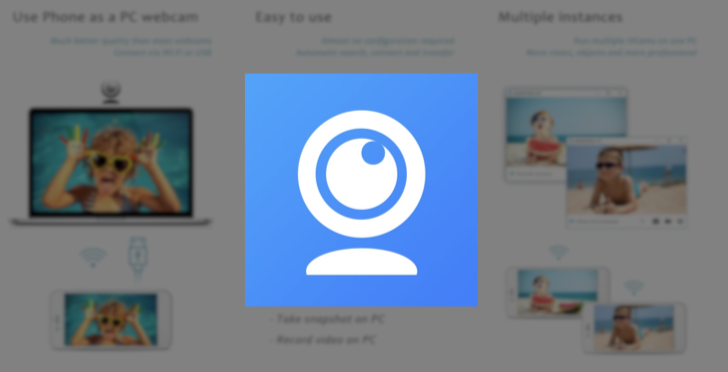About iVCam Webcam
| Name: | iVCam Webcam |
| Price: | iVCam Webcam |
| Version: | 7.0.2 |
| Author: | e2eSoft |
| Category: | tools |
| Package: | com.e2esoft.ivcam |
Updates
The latest version of iVCam Webcam App, released includes a number of new features and improvements. Here are some of the highlights:
- Add AE/AF support for PC side: This means that the PC client can now automatically adjust the exposure and focus of the camera, which can improve the quality of the video.
- Bug fixes and performance improvements: The app has also been updated to fix a number of bugs and improve performance.
Overall, the latest version of iVCam Webcam App is a minor update that includes some important improvements. If you are using iVCam Webcam App, I recommend updating to the latest version to make sure you are getting the best possible experience.
iVCam Webcam: Turn Your Smart Phone into an HD Webcam!
Video conferencing has become the norm in the workplace and the need for a high-quality webcam is at an all-time high. If the built-in camera on your laptop isn't doing the job, there's no need to go out and purchase an expensive webcam. Instead, use iVCam Webcam - an app that turns your smartphone or tablet into an HD webcam for Windows PC!
Features of iVCam Webcam
Once downloaded, the app is easy to set up and connect to your Windows PC through WLAN or USB. It offers many features to enhance your video-conferencing experience, including:
- High-quality, real-time video with low latency and fast speed
- Support for video sizes such as 4K, 1080p, 720p, 480p, 360p
- Front/rear, wide angle/telephoto cameras, and real-time switching
- Configurable video frame rate, video encoder, video quality, and audio quality
- Audio supported, which allows you to use your smartphone as a wireless microphone for your PC
Pros of iVCam Webcam
iVCam Webcam eliminates the need to buy a separate webcam and offers added features. It is more portable than a traditional webcam and offers better quality. It is also equipped with an automatic connection system, which does not require manual configuration.
Cons of iVCam Webcam
The primary downside to using iVCam Webcam is the need for a smartphone or tablet to use as your webcam. Depending on your video-conferencing needs and your device's battery life, it may be inconvenient to use your smartphone as your primary webcam.
How to Use iVCam Webcam
To use iVCam Webcam, simply download and install the app on your smartphone or tablet, and download the required Windows client software from the provided website. The application will automatically connect your phone to your Windows PC, and you'll be ready to go!
FAQs
Q: Can I connect multiple devices at the same time?
A: Yes! You can connect multiple smartphones or tablets to one PC simultaneously.
Q: Is my smartphone compatible with iVCam Webcam?
A: iVCam Webcam is compatible with most smartphones and tablets running iOS and Android.
Q: Do I need an internet connection to use iVCam Webcam?
A: No. iVCam Webcam uses your local Wi-Fi network to enable the connection, so an internet connection is not required.
In conclusion, iVCam Webcam is a great alternative for anyone looking for a high-quality webcam without the expense. Its automatic connection, low latency, and fast speed make it an ideal application for video conferencing and live streaming. Download iVCam Webcam today and experience the best in webcam technology!