Gboard
4.2
About Gboard
| Name: | Gboard |
| Price: | Free |
| Version: | 13.1.07.536370540-release-arm64-v8a |
| Author: | Google LLC |
| Category: | Tools |
| Package: | com.google.android.inputmethod.latin |
Gboard app
Brief
Gboard is a virtual keyboard app developed by Google for Android and iOS devices. It was released in May 2016 and has since become one of the most popular keyboard apps in the world. Gboard is known for its many features, including:
- Google Search: Gboard allows users to search for information on the web directly from the keyboard. This can be useful for quickly finding answers to questions or looking up information while typing.
- Predictive text: Gboard uses predictive text to suggest the next word in a sentence based on the context of the words that have already been typed. This can help users to type faster and more accurately.
- Glide typing: Gboard supports glide typing, which allows users to type words by sliding their finger from one letter to the next without lifting it off the screen. This can be a faster way to type than traditional tap typing.
- Voice typing: Gboard also supports voice typing, which allows users to dictate text to their device instead of typing it manually. This can be useful for typing hands-free or for people with disabilities.
- Other features: Gboard also has a number of other features, such as a built-in emoji picker, GIF search, and the ability to translate text in real time.
Updates
Gboard is regularly updated with new features and improvements. Some of the most notable updates from recent years include:
- 2022:
- Added support for real-time translation in more than 100 languages.
- Improved the accuracy of predictive text and glide typing.
- Added new emoji and GIF search features.
- 2023:
- Added the ability to create custom stickers and emojis.
- Added support for dictation in more than 50 languages.
- Improved the accuracy of voice typing.
Features
Gboard is packed with features, some of which include:
- Google Search: Search for information on the web directly from the keyboard.
- Predictive text: Gboard suggests the next word in a sentence based on the context of the words that have already been typed.
- Glide typing: Type words by sliding your finger from one letter to the next without lifting it off the screen.
- Voice typing: Dictate text to your device instead of typing it manually.
- Built-in emoji picker: Easily access and insert emojis into your text.
- GIF search: Find and insert GIFs into your text.
- Real-time translation: Translate text in real time in more than 100 languages.
- Custom stickers and emojis: Create your own custom stickers and emojis.
- Dictation in more than 50 languages: Dictate text in more than 50 languages.
- Improved accuracy of voice typing: Gboard's voice typing feature is now more accurate than ever before.
Pros
- Gboard is a free and easy-to-use keyboard app.
- It has a wide range of features, including Google Search, predictive text, glide typing, voice typing, and more.
- Gboard is regularly updated with new features and improvements.
- It is available for both Android and iOS devices.
Cons
- Some users have reported that Gboard can be slow at times.
- The predictive text feature can sometimes be inaccurate.
- Gboard collects a lot of user data, which may be a concern for some people.
Conclusion
Gboard is a powerful and versatile keyboard app that offers a wide range of features. It is a good choice for users who are looking for a keyboard app that can do more than just type. However, it is important to be aware of the potential drawbacks of Gboard, such as its slow performance and data collection practices.
Overall, Gboard is a great keyboard app with a lot to offer. It is worth considering if you are looking for a new keyboard app or if you are unhappy with your current keyboard app.
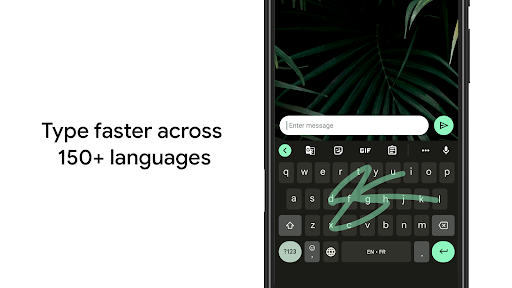
Reviews
4.2
5,952