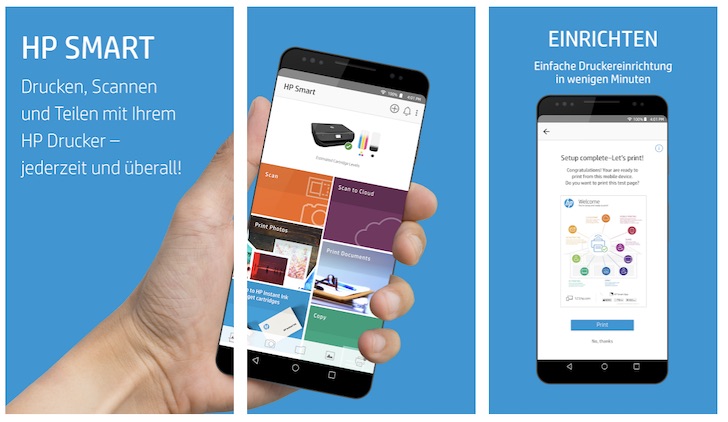About HP Smart (HP AiO Remote)
| Name: | HP Smart (HP AiO Remote) |
| Price: | Free |
| Version: | 16.0.3.4239 |
| Author: | HP Inc. |
| Category: | tools |
| Package: | com.hp.printercontrol |
Updates
Here are some new features that are available in the latest version of the HP Smart (HP AiO Remote) App:
- Scan to the cloud: You can now scan documents directly to the cloud, including Google Drive, Dropbox, and OneDrive.
- Scan to email: You can now scan documents directly to your email, so you can easily share them with others.
- Scan to file: You can now scan documents directly to a file on your device, so you can easily store them or open them in other apps.
- Improved scanning experience: The scanning experience has been improved in the latest version, with a faster scanner and a more accurate detection algorithm.
- New features: The app has been updated with new features, including the ability to scan barcodes and the ability to save scanned codes to your device.
- Bug fixes: The app has been fixed to address some minor bugs.
The app is still under development, and the developer is working on adding new features and improving the overall user experience.
HP Smart (HP AiO Remote) is a powerful and convenient app that allows you to connect and control your HP printer, scanner, and other HP devices from your smartphone or tablet. With HP Smart, you can easily print documents, scan documents, monitor your ink levels, and more. So whether you're in the office or on the go, HP Smart allows you to stay connected and productive. Read on to find out how to get started with HP Smart!
The HP Smart app is free to control your HP printer, scanner, and other devices from your smartphone or tablet. This app allows you to print photos, documents, and more from anywhere easily.
The latest version of the HP Smart app provides a modern user interface that makes connecting to and managing your compatible HP printers easier. The app has been optimized for Android and iOS devices so you can take advantage of it on the go. In addition, the latest version includes new features, such as easy switching between multiple devices without signing in again and expanded support for third-party services.
Features
1. Access your HP All-in-One Printer from your mobile device.
2. Print, copy, and scan documents remotely.
3. Connect to an online store to purchase ink and toner.
4. Manage all your printing jobs in one place.
5. Automatically detect and order supplies when needed.
6. Receive notifications when the printer is not connected.
7. Share documents securely over cloud services like Google Drive and Dropbox.
8. Easily set up wireless connections with your compatible devices.
PROS
oo Quick and easy access to your HP Printer from any device
oo Manage printer settings remotely
oo Print documents, photos, and other files from your smartphone or tablet
oo Get real-time notifications about print jobs
oo Automatically find the nearest HP Printer using geolocation
CONS
:: Limited compatibility with HP printers
:: Printer connection issues
How to use
Using the HP Smart app is simple. First, download the app from your device's app store. Once the app has been installed, open it, and you will be prompted to register your account. Then follow the instructions to set up and connect your printer. After that, you'll be able to use the app to print documents, scan documents, and perform other tasks.
More
The HP Smart (HP AiO Remote) app is incredibly useful for those with HP All-in-One printers. It allows you to easily manage and control your printer from anywhere in the world. With the app, you can monitor print jobs, scan documents, check ink levels, order supplies, and even troubleshoot any problems with your printer. In addition, you can get valuable tips and tutorials to help keep your printer running smoothly.
For those new to the app, it's easy to set up and use. You'll be guided through the setup process and can quickly access all the features that HP Smart has to offer. You can also connect multiple printers to the app to manage them all from one place.