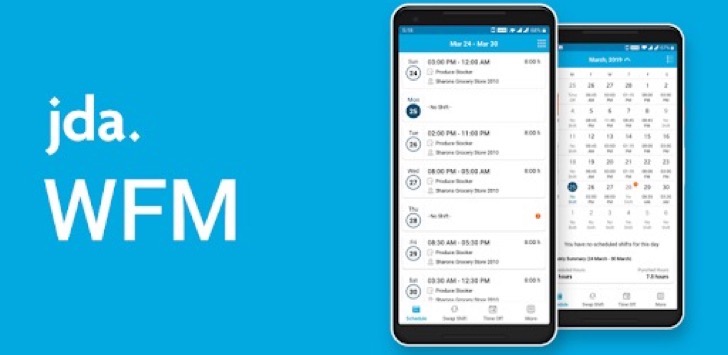About Blue Yonder Workforce
| Name: | Blue Yonder Workforce |
| Price: | Blue Yonder Workforce |
| Version: | 2021.3.3 |
| Author: | Blue Yonder Group, Inc. |
| Category: | tools |
| Package: | com.jda.mobility.wfmr |
Updates
The latest version of the Blue Yonder Workforce App includes a number of new features and improvements, including:
- New \Shift Bidding** feature:** The new Shift Bidding feature allows employees to bid on shifts that they are interested in working. This gives employees more control over their schedules and helps to ensure that shifts are filled.
- New \Timesheet** feature:** The new Timesheet feature allows employees to easily track their hours worked and submit timesheets. This helps to ensure that employees are accurately compensated for their work.
- New \Workforce Insights** feature:** The new Workforce Insights feature provides managers with insights into their workforce, such as employee availability, productivity, and turnover. This helps managers to make better decisions about workforce planning and scheduling.
- Bug fixes and performance improvements: The latest version of the app also includes a number of bug fixes and performance improvements. These fixes and improvements are designed to make the app more stable and reliable.
Introducing Blue Yonder Workforce: The New Mobile App for Employee Self-Service (ESS)
In the world of workforce management, desktop parity is an essential factor for any employee self-service (ESS) cloud platform. Blue Yonder Workforce is the new mobile offering which intends to provide ESS desktop parity.
The Features of Blue Yonder Workforce
Blue Yonder Workforce is jam-packed with features you would expect in a workforce management mobile app. These features include schedule, shift offer, swap shift, time off, available shifts, my availability, edited punches, unpaired punches, pay summary, and employee profile. As it's a workforce management mobile app, the installation process is a bit tricky as you must hold a Blue Yonder enterprise license.
The Pros of Blue Yonder Workforce
It's safe to say the pros of Blue Yonder Workforce far outweigh the cons. The mobile app is an essential tool for employees seeking to manage their work schedule. The mobile app interface is user-friendly, and you can easily navigate the app menu for scheduling requests, timesheets, and more. With the flexibility of swapping shifts and applying for time off, this app provides the ideal solution for managing your work schedule.
The Cons of Blue Yonder Workforce
One of the cons of this app is the need for an enterprise license to install it. Additionally, the application's infinite loader screen is a common problem that could frustrate some users. However, this issue can be resolved by following the below-listed steps:
- Go to Settings
- Select Apps
- Choose Blue Yonder Workforce
- Clear your data
- Launch Your Blue Yonder Workforce app
How to Use Blue Yonder Workforce
Using the Blue Yonder Workforce mobile app is seamless and easy to navigate. Once installed, sign-in to your account and view your work schedule, available shifts, and time-off requests. The mobile app is automated to send you reminders and push notifications to stay on top of your work schedule. By having a timetable that is continually updated, you won’t need to worry about the chaos that comes with last-minute schedule changes.
Frequently Asked Questions
What is the need for an enterprise license to install Blue Yonder Workforce?
An enterprise license is needed to ensure that the installation process is secure for the enterprise or organization's internal control standards.
Can I edit my work schedule on Blue Yonder Workforce?
Yes, you can edit your work schedule or swap shifts that you're unable to fulfill, apply for paid or unpaid company leave, among other requests, all using this app.
Can I access pay summaries on Blue Yonder Workforce?
Yes, you can view your pay summary when you log in to your Blue Yonder Workforce account.
Wrap Up
In summary, Blue Yonder Workforce is an outstanding mobile app that provides the perfect solution for managing your work schedule. With features such as swapping shifts, time-off requests, and schedule editing, users can avoid the chaos that comes with mismanagement of their work schedules.