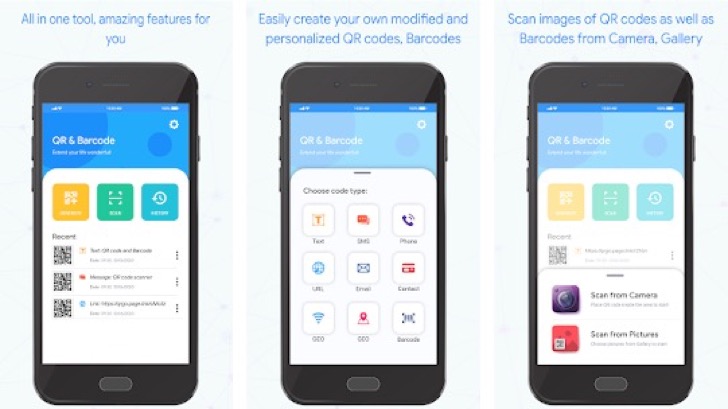About QR Code Scanner for Android: QR Reader, QR Creator
| Name: | QR Code Scanner for Android: QR Reader, QR Creator |
| Price: | QR Code Scanner for Android: QR Reader, QR Creator |
| Version: | 2.1.4 |
| Author: | QR Code Scanner - QR Code Creator - Barcode Reader |
| Category: | tools |
| Package: | com.metools.barcode.qrcode.scanner.creater |
Updates
Here are some of the new features in the latest version of QR Code Scanner for Android: QR Reader, QR Creator App:
- New QR Code Generator: The latest version of QR Code Scanner for Android includes a new QR Code Generator feature that allows you to create your own QR codes. This is a great way to share information, such as your contact information, website address, or even a link to a specific website.
- New QR Code History: The latest version of QR Code Scanner for Android includes a new QR Code History feature that allows you to see a list of all the QR codes that you have scanned. This is a great way to keep track of the information that you have scanned.
- Bug fixes and performance improvements: The latest version of the app also includes a number of bug fixes and performance improvements. These fixes address a number of issues that have been reported by users, such as problems with the app’s interface, the way it handles data, and other minor bugs. This makes the app more stable and reliable, reducing the chances of crashes or other issues.
Overall, the latest version of QR Code Scanner for Android is a significant improvement over the previous version. The new features and improvements make it a more comprehensive and user-friendly app for scanning and creating QR codes.
QR Code Scanner for Android: QR Reader, QR Creator – A Complete Review
QR Code Scanner & QR Editor is one of the most user-friendly, fast, and reliable all-in-one reader and QR code creator apps, available for Android. With a simple and clean interface, it provides easy access to QR codes or barcodes, from scanning the contents to generating customized QR codes with professional logo and drawing effects. This article will take you through the features, pros, cons, how to use, and FAQs of this app.
Features of QR Code Scanner & QR Editor
The QR Code Scanner & QR Editor helps you generate any types of QR codes such as email, contacts, messages, wifi codes, and links, and various types of barcodes such as EAN 13, EAN 8, UPC, Code 39, Code 93, Code 128, and more. It provides you the facility to easily create your own modified and personalized QR codes, Barcode with your information. The app can automatically recognize any QR code or barcode in real-time, just by pointing the camera of your smartphone at it. You can also use the front camera for scanning and support flashlight in case of low light. To sum up, some of the salient features of QR Code Scanner & QR Editor are:
- Easily generates QR codes
- Generates various types of barcodes
- Customizable and personalized QR codes and barcodes
- Automatic recognition of QR codes and barcodes
- Front camera scanning and flashlight support
Pros of QR Code Scanner & QR Editor
The pros of QR Code Scanner & QR Editor are:
- The app is free and easy-to-use. You do not have to spend money on a barcode and QR scanner.
- The application recognizes barcodes and QR codes instantly and automatically.
- You can share the scanned result on various social media platforms, including email, SMS, Facebook, Twitter, or WhatsApp.
- It is compatible with almost all Android devices with the required specifications.
Cons of QR Code Scanner & QR Editor
The cons of QR Code Scanner & QR Editor are:
- The app requires permission to access your device camera.
- If the scanned QR code or barcode has a website URL, an internet connection is required to redirect the user to the resultant site.
- The application may not be able to scan QR codes or barcodes if the image quality is low.
How to Use QR Code Scanner & QR Editor
Using QR Code Scanner & QR Editor is easy. Firstly, you would need to download the app from the Google Play Store. After installation, you simply need to open the application and allow access to your phone's camera. Then point the camera at the barcode or scan the QR code using the device camera. After scanning is complete, the app can prompt you to take the appropriate action based on the content of the barcode or QR code.
FAQs about QR Code Scanner & QR Editor
Q. Is QR Code Scanner & QR Editor safe to use?
A. Yes, the QR Code Scanner & QR Editor is entirely safe to use as it does not include any malware or adware.
Q. Can I generate a QR code in a customized manner?
A. Yes, you can generate any QR code and customize it using professional logo and drawing effects.
Q. Does the app work on all Android devices?
A. Yes, the app works well on almost all android devices without any technical issue as long as your device meets the required specification.
Q. Is the sound of the scanner adjustable?
A. No, you cannot adjust the sound of the scanner.
Conclusion
The QR Code Scanner & QR Editor is one of the best barcode and QR scanner app available for free on Android. It provides a great user experience with its features and a comfortable and easy-to-use interface. The app has many customizable options to create and design your personalized QR codes and can read and generate any format of barcode and QR code.