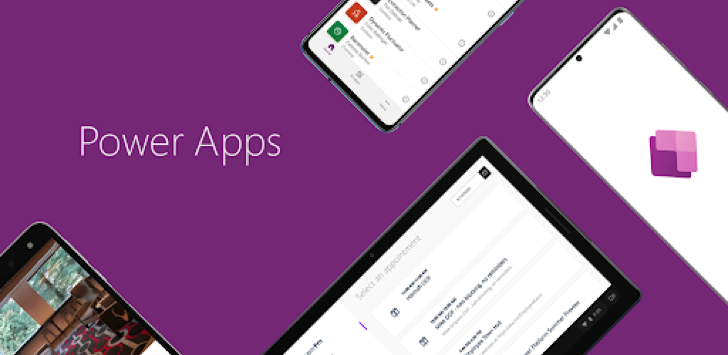About Power Apps
| Name: | Power Apps |
| Price: | Power Apps |
| Version: | 3.22083.10 |
| Author: | Microsoft Corporation |
| Category: | tools |
| Package: | com.microsoft.msapps |
Updates
Here are some of the new features in the latest version of Power Apps App:
- New Try out modern controls: The latest version of Power Apps App includes a new Try out modern controls feature that allows you to try out the latest and greatest controls in Power Apps. This is a great way to see what’s new and to get ideas for your own apps.
- New Improved accessibility: The latest version of Power Apps App includes improved accessibility features. These features make it easier for people with disabilities to use the app.
- Bug fixes and performance improvements: The latest version of the app also includes a number of bug fixes and performance improvements. These fixes address a number of issues that have been reported by users, such as problems with the app’s interface, the way it handles data, and other minor bugs. This makes the app more stable and reliable, reducing the chances of crashes or other issues.
Overall, the latest version of Power Apps App is a significant improvement over the previous version. The new features and improvements make it a more comprehensive and user-friendly app for building and running Power Apps.
Power Apps: The Ultimate Solution for Efficient Productivity
Are you tired of having to switch between multiple apps to access your work or school apps? Well, you’re in the right place. With Power Apps, you can access all your apps anywhere, anytime, making your life easier and more convenient.
Features of Power Apps
Power Apps is a low-code app development platform that allows you to create and share apps within your work or school environment. The app features a wide range of capabilities that cater to various departments and organizations. The most used features of Power Apps include:
- Campus app: Map your campus with icons for landmarks and facility details.
- Event registration app: Record attendees as they arrive using barcodes or QR codes.
- Expenses app: Let employees submit their expenses and upload photos of receipts.
- Health clinic app: Allow patients to check-in to appointments with just a few taps.
- NFC reader app: Scan NFC tags on ID cards, equipment, packages, etc.
- Performance app: Visualize data and get insights with interactive dashboards.
- Sales app: See opportunities and leads, review comments, and approve for your P&L.
- Space planning app: Take 3D measurements and manipulate objects in mixed reality.
- Timesheet app: Collect, consolidate, and analyze shift data from employees.
Prons of Power Apps
One of the most significant advantages of Power Apps is its ability to streamline multiple apps in one place, making it less complicated and time-consuming. Additionally, this app is compatible with multiple platforms and devices, enhancing its flexibility and reducing barriers while accessing your apps.
Cons of Power Apps
While Power Apps is an excellent app, it can be challenging to navigate for first-time users, and it may take time to grasp its full functionality. There might be a learning curve if the user is not tech-savvy.
How to use Power Apps
Installation of Power Apps is quick and easy. Download the app to your device, sign in with your work, or school account. Once you sign in, you will see all available apps in your work or school environment. You can select and use the app you need straight away.
Frequently Asked Questions
- Does Power Apps support offline mode?
- Can you customize/modify the apps?
- What platforms are compatible with Power Apps?
Yes, some apps can work offline, and Power Apps will sync your data when you reconnect.
Yes, you can create and customize your low-code apps at the Power Apps website.
Power Apps is available for iOS, Android, and Windows.
Conclusion
Power Apps is a highly efficient and productive app, designed to cater to the needs of various work/school environments. With its ability to streamline multiple apps in one place, Power Apps eases the work of accessing apps and saves a lot of time. Though it has a learning curve, once users understand its full functionality, the app becomes second nature, simplifying their work and enhancing productivity.