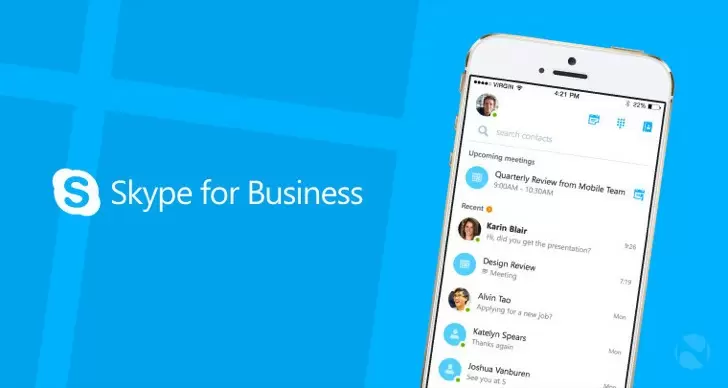About Skype for Business
| Name: | Skype for Business |
| Price: | Free |
| Version: | 6.27.0.18 |
| Author: | Microsoft Corporation |
| Category: | tools |
| Package: | com.microsoft.office.lync15 |
Updates
Here are some of the new features in the latest version of Skype for Business App:
- New Together Mode: The latest version of Skype for Business App includes a new Together Mode feature that allows you to feel like you’re in the same room with your colleagues, even if you’re not. This feature uses AI to place everyone in a virtual space, so you can see each other’s faces and body language.
- New Live captions: The latest version of Skype for Business App includes a new Live captions feature that provides real-time captions for meetings. This feature is great for people who are hard of hearing or who want to follow along with what’s being said in a meeting.
- Bug fixes and performance improvements: The latest version of the app also includes a number of bug fixes and performance improvements. These fixes address a number of issues that have been reported by users, such as problems with the app’s interface, the way it handles data, and other minor bugs. This makes the app more stable and reliable, reducing the chances of crashes or other issues.
Overall, the latest version of Skype for Business App is a significant improvement over the previous version. The new features and improvements make it a more comprehensive and user-friendly app for video conferencing.
Skype for business is a free app that can be downloaded both from this page and Google Play Store. It maintains a high rating of 4.2 and is reviewed by more than 155,000 users. The ratings are mostly positive, which indicates the good functionality of Skype for Business app.
Main Features
● IM Video and Texts – Skype business implements nearly all features presented in the regular version. However, this one is a little different and lets you create an IM group with several participants instantly. You can add users straight from the get-go or let them join after the party has already started.
● Join & Rejoin – I’m sure that you have been logged out of Skype group on accident a lot of times before. Skype for Business has a feature that lets you rejoin the group even after the chat is active. It does not matter if you are the creator of the group, you will still be able to rejoin the old participants and access all of the chat’s history including messages, voicemail, and files (be it media or documents).
● Share Video and Speakers – This is a standard procedure. During the Skype meeting, you can share, as well as request access to the video/audio feed. However, if you’re not in the habit of sharing your own screen, you are free to enable the speakers only.
● Control The Meeting – As the creator of the group, there are no limits to what you can do with Skype for business apps. You are free to add/remove participants, visit their profiles, or request more info about their credentials.
● Control Upcoming Meetings – Skype for business allows you to see the whole schedule of your upcoming meetings. For example, if a meeting is coming up, you don’t have to create the same chat group from the beginning, Skype will let you join with just one click.
Conclusion
Overall, Skype for business packs a serious punch when it comes to business meetings. It does not matter who you are, if you have to get together with your co-workers and discuss some ideas, Skype for Business app is probably your best bet. It features a nicely built, user-friendly design which is easy to get a grasp of.
User Reviews
“I am a small business owner myself and have been using this version of Skype for a long time. Truth be told, I expected some in-app purchases along the way, but, as it turns out, there are none. Sure, if you want to call internationally, there are rates you must pay, but otherwise, every user is free to enjoy the nice functionality of this app.”
“Slow? Bugs? Freezes? Nope. I have seen some users report instances like this, but I would be lying if I said I came across something like this. For me, Skype for business is a go-to tool whenever a meeting is coming up. I love the idea that you are joined automatically when there is something happening, be it a meeting, or a group chat.”