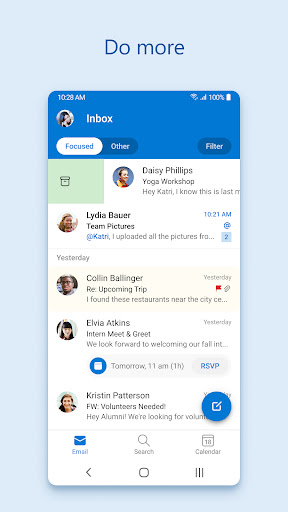About Microsoft Outlook
| Name: | Microsoft Outlook |
| Price: | Free |
| Version: | 4.2329.0 |
| Author: | Microsoft Corporation |
| Category: | tools |
| Package: | com.microsoft.office.outlook |
Microsoft Outlook app
Microsoft Outlook is a personal information manager (PIM) from Microsoft, available as a part of the Microsoft 365 software suites. It includes calendar, email, contact and task management, note-taking, journal, and web browsing capabilities.
Brief
Outlook is a powerful and versatile email and productivity app that is used by millions of people around the world. It offers a wide range of features, including:
- Email management: Outlook supports multiple email accounts, including Microsoft Exchange, Outlook.com, Gmail, and Yahoo Mail. It also offers a variety of features to help you manage your email effectively, such as filters, rules, and search.
- Calendar: Outlook's calendar includes a variety of features to help you stay organized, such as the ability to create and manage events, set reminders, and share your calendar with others.
- Contacts: Outlook's contact manager includes a variety of features to help you manage your contacts, such as the ability to create and edit contact records, create groups, and import and export contacts.
- Tasks: Outlook's task manager includes a variety of features to help you manage your tasks, such as the ability to create and edit tasks, set due dates and priorities, and create task lists.
- Notes: Outlook's notes feature allows you to create and edit notes, as well as insert images and other files.
- Journal: Outlook's journal feature allows you to track your activities and appointments.
- Web browsing: Outlook includes a built-in web browser, which allows you to browse the web without having to leave the app.
Updates
Microsoft regularly releases updates for Outlook, which add new features and fix bugs. Some of the notable updates from recent years include:
- New email features: Outlook now includes a variety of new email features, such as the ability to snooze emails, create and manage folders for related emails, and use templates for common email tasks.
- Improved calendar features: Outlook's calendar now includes a variety of new features, such as the ability to create and manage multiple calendars, share your calendar with others, and receive notifications for upcoming events.
- Integration with other Microsoft services: Outlook now integrates with other Microsoft services, such as Microsoft Teams and OneDrive, which makes it easier to work with your files and collaborate with others.
Features
Some of the key features of the Microsoft Outlook app include:
- Email management:
- Support for multiple email accounts
- Filters, rules, and search to help you manage your email effectively
- The ability to create and manage folders
- The ability to send and receive encrypted emails
- Calendar management:
- The ability to create and manage events
- Set reminders and share your calendar with others
- View your calendar in different views, such as day, week, and month
- Contact management:
- The ability to create and edit contact records
- Create groups and import and export contacts
- View your contacts in different views, such as list and card
- Task management:
- The ability to create and edit tasks
- Set due dates and priorities
- Create task lists
- Notes:
- Create and edit notes
- Insert images and other files
- Journal:
- Track your activities and appointments
- Web browsing:
- Browse the web without having to leave the app
Pros
Some of the pros of using the Microsoft Outlook app include:
- Powerful and versatile: Outlook is a powerful and versatile email and productivity app that offers a wide range of features.
- Easy to use: Outlook is relatively easy to use, even for beginners.
- Well-integrated with other Microsoft services: Outlook integrates well with other Microsoft services, such as Microsoft Teams and OneDrive.
- Secure: Outlook offers a variety of security features, such as the ability to send and receive encrypted emails and protect your data from unauthorized access.
Cons
Some of the cons of using the Microsoft Outlook app include:
- Can be slow: Outlook can be slow, especially on older devices.
- Can be complex: Outlook can be complex for beginners to learn.
- Can be expensive: Outlook is a subscription-based service, which can be expensive for some users.
Conclusion
The Microsoft Outlook app is a powerful and versatile email and productivity app that is used by millions of people around the world. It offers a wide range of features, including email management, calendar management, contact management, task management, notes, journal, and web browsing. While Outlook can be slow and complex, it is also easy to use and well-integrated with other Microsoft services.