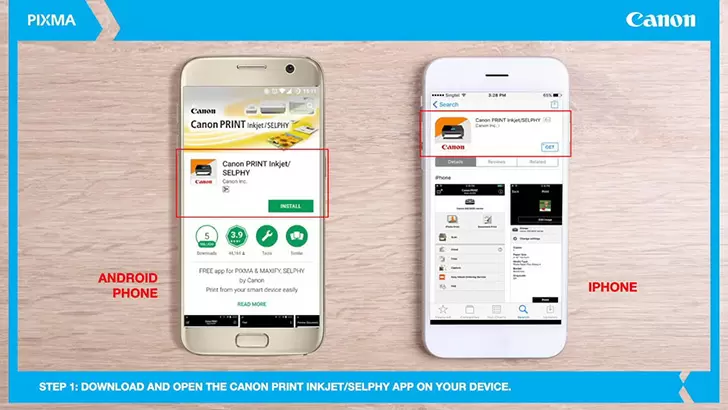About Canon PRINT Inkjet/SELPHY
| Name: | Canon PRINT Inkjet/SELPHY |
| Price: | Free |
| Version: | V2.10.0 |
| Author: | Canon Inc. |
| Category: | tools |
| Package: | jp.co.canon.bsd.ad.pixmaprint |
Updates
The latest version of Canon PRINT Inkjet/SELPHY App was released . Here are some of the new features and improvements:
- New layout and UI. The app has a new, more modern layout and UI that makes it easier to find and use the app’s features.
- Improved printing experience. The app now offers a more consistent and reliable printing experience.
- New features. The app has added a number of new features, including the ability to print from Google Drive and the ability to print to multiple printers at the same time.
- Bug fixes. The app has been fixed a number of bugs, including issues with printing, the UI, and the app’s stability.
Overall, the latest version of Canon PRINT Inkjet/SELPHY App is a significant improvement over previous versions. It has a new, more modern look, improved printing experience, and more features. If you’re a fan of the app, you’ll definitely want to update to the latest version.
Canon PRINT Inkjet is a mobile printing app that allows users to print photos and documents directly from their Android devices. The app is freely available on the Google Play Store and Apple store. The app features a simple and intuitive interface that makes mobile printing easy and convenient.
With Canon PRINT Inkjet, users can print high-quality photos and documents such as PDFs, Word files, and Excel spreadsheets. In addition, the app offers a variety of features, such as borderless printing, paper size selection, and image correction. Canon PRINT Inkjet also supports AirPrint, which allows users to print directly from their iOS device.
The Canon Inkjet app has been updated with new features and improvements.
oo The app now supports printing to a broader range of Canon inkjet printers, including the latest models.
oo It also offers improved print quality and performance and reduced printing costs.
These updates make the Canon Inkjet app even more essential for anyone with a compatible printer, and we recommend that all users update to the latest version.
Features
oo The app offers a variety of features, including the ability to print directly from your device and social media sites like Facebook and Instagram.
oo The app also lets you choose from various paper sizes and types to get the perfect print every time.
Pros
oo The Canon PRINT app is a great way to print photos from your smartphone or tablet without having to go to a professional printer.
oo The app is free to download and easy to use.
oo With the Canon Inkjet SELPHY app, you can print high-quality photos without worrying about ink smudging or running out of ink.
oo The app also allows you to print photos directly from your camera's memory card, making it easy to get your photos printed quickly and easily.
Cons
The Canon PRINT Inkjet SELPHY app for Android has several cons that users should be aware of before downloading and using.
oo One con is that the app requires a subscription, which can be expensive for some users.
oo Additionally, the app is unavailable in all countries, so users in certain areas may not be able to access it.
oo Another potential downside is that the app may not work with all Canon printers, so users should check compatibility before using it.
How to use
Here's how to get started:
oo First, download the app from the Google Play Store.
oo Next, connect your Canon printer to your device using a USB cable.
oo Next, select the photos you want to print and tap the 'Print' button.
oo Next, choose your paper size and printing options, then tap 'OK.' Your photos will start printing!
More
The app offers a variety of features, including the ability to edit and enhance your favorite photos before printing. The app supports printing from various Canon printers, including the PIXMA, MAXIFY, and SELPHY series. In addition, users can also print to Canon PRINT Cloud services, such as Dropbox and Google Drive.