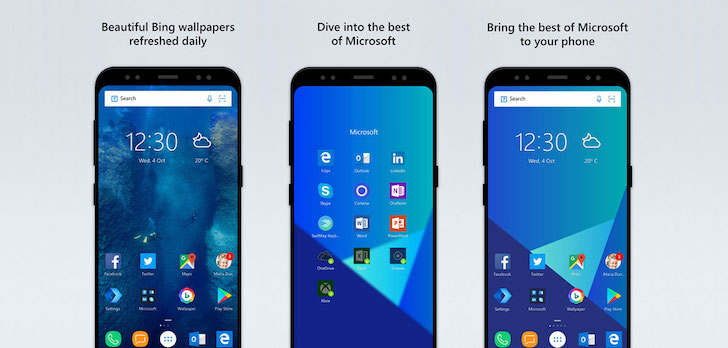About Microsoft Launcher
| Name: | Microsoft Launcher |
| Price: | Microsoft Launcher |
| Version: | 5.11.0.56299 |
| Author: | Microsoft Corporation |
| Category: | personalization |
| Package: | com.microsoft.launcher |
Updates
Here are some of the new features in the latest version of Microsoft Launcher App:
- New Dynamic Theme: The latest version of Microsoft Launcher App includes a new Dynamic Theme feature that automatically changes the theme of your phone’s home screen based on the time of day or the weather. This is a great way to add a touch of personality to your phone and to keep your home screen looking fresh.
- New Glance: The latest version of Microsoft Launcher App includes a new Glance feature that allows you to see your notifications and calendar events without having to unlock your phone. This is a great way to stay up-to-date on the latest information without having to interrupt what you’re doing.
- Bug fixes and performance improvements: The latest version of the app also includes a number of bug fixes and performance improvements. These fixes address a number of issues that have been reported by users, such as problems with the app’s interface, the way it handles data, and other minor bugs. This makes the app more stable and reliable, reducing the chances of crashes or other issues.
Overall, the latest version of Microsoft Launcher App is a significant improvement over the previous version. The new features and improvements make it a more comprehensive and user-friendly app for customizing your phone’s home screen.
Introducing Microsoft Launcher: Your New Android Home Screen
Microsoft has released a new mobile app called Microsoft Launcher. This app provides a unique and improved experience for Android users, allowing a seamless transition between their Android phone and PC. With this app, users can easily manage their schedule, access documents and photos, and personalize their home screen.
Features of Microsoft Launcher
The personalization of Microsoft Launcher makes it a standout app. The launcher is highly customizable, allowing users to add their favorite apps and custom icon packs that fit their style. The feed feature lets users see news, contacts, and calendar events all at once. Plus, it provides location and app activity information from a child's Android device to a parent's device. The gesture customization feature lets users double-tap to lock their phone and swipe up for the app drawer. Microsoft Launcher enables them to search the web, their messages, and documents, among others. These features offer an unparalleled user experience that keeps everything organized and easy to access.
Pros of Microsoft Launcher
The Microsoft Launcher app enhances productivity and provides versatility across different devices. Users can continue editing their documents from their phone to their computer. They can also enjoy Bing daily images as their wallpaper or use their own wallpaper. The launcher also offers transparent, light or dark themes, perfect for the user's preferences. The user can also personalize the launcher by adding contact folders, highlighting their most important contacts on their phone's home screen, dock or folders. The launcher makes it easy for parents to track their children's activities and locations using Family features.
Cons of Microsoft Launcher
The app requires Android 5.0+ or Windows 10 Fall Creators Update to perform optimally. It also requires users to have a Microsoft family account to access some of the features, except they use it solely for productivity.
Using Microsoft Launcher
Microsoft Launcher is easy to use. Users can install the app on their Android device and set up their default home screen. They can choose to start from scratch with their favorite apps or import their current home screen layout. The app provides a step-by-step guide to set up the launcher, which includes customizing their feed and gesture settings.
FAQs
What is Microsoft Launcher?
Microsoft Launcher is a mobile app that provides a unique and improved experience for Android users, allowing a seamless transition between their Android phone and PC. It offers several features such as the Feed, gesture customization, personalized wallpaper, and parental control.
Is Microsoft Launcher free?
Yes, the app is free to download and use.
What devices are compatible with Microsoft Launcher?
Microsoft Launcher is compatible with Android and Windows 10 Fall Creators Update devices.
Can I customize my home screen using Microsoft Launcher?
Yes, Microsoft Launcher provides customization options such as adding custom icon packs, wallpapers, and contact folders.
Is Microsoft Launcher available in my language?
Yes, Microsoft Launcher is available in multiple languages, including English, Spanish, French, Italian, and German.
In conclusion, Microsoft Launcher is a must-have app providing a seamless experience between an Android phone and a computer. With unique and highly customizable features, users can keep everything organized, access files and documents from any device, and personalize their home screen. The app is free to download and use, making it excellent for everyone who desires to get more organized and productive.